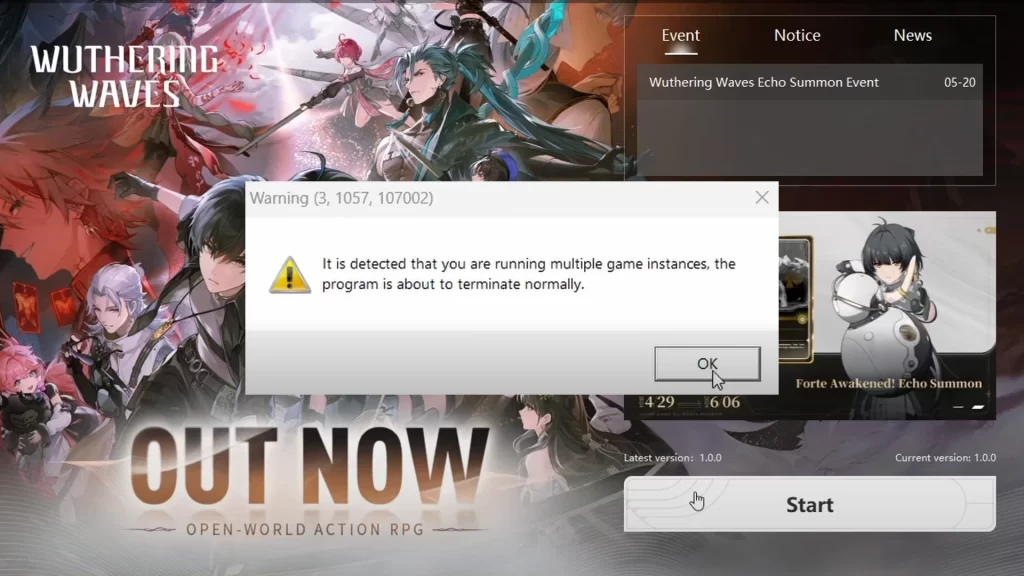Stuck with the “Multiple Game Instances” error in Wuthering Waves? This guide offers a quick fix:
Wuthering Waves Multiple Game Instances Error
- Open your Task Manager (Ctrl + Shift + Esc) and look for any running Wuthering Waves processes.
- Right-click and select “End Task” to terminate them.
- You must end all running Wuthering Waves tasks.
- Once you’ve closed any background processes, relaunch Wuthering Waves. The error shouldn’t appear again.
Wuthering Waves Shortcut Icon Not Showing
- Simply go to your Wuthering Waves installation folder.
- Look for Wuthering Waves Launcher.exe file, right-click, and Create Shortcut.
- Paste on Desktop.
Other Fixes
Pre-Installation Note
If you experience this error after a large pre-installation (around 18GB), simply close and reopen the game after the download finishes. This can also resolve the issue.
There you go! If you have any further Wuthering Waves questions, feel free to ask.