In the ever-evolving landscape of technology, exciting updates and features constantly emerge, often feeling too good to be true. One such groundbreaking update hails from Microsoft’s Windows 11 – Copilot. But what exactly is Copilot, and what new features should you be eager to explore? This article will dive deep into the details of the Windows 11 Copilot update, shedding light on the essential features you need to use in your digital repertoire.
Microsoft Embracing the Age of AI
We find ourselves on the cusp of a new era in Artificial Intelligence (AI), one that is revolutionizing our relationship with technology.
- The fusion of chat interfaces and robust language models has ushered in a world where you can communicate with technology using natural language, and it responds smartly by answering queries, generating content, or taking specific actions.
- Microsoft sees this as having a “copilot” by your side, ready to assist with a wide array of tasks.
Windows 11 Copilot

So, what exactly is the Copilot feature introduced in the Windows 11 update? This represents Microsoft’s endeavor to seamlessly integrate these capabilities into a unified experience, aptly named Microsoft Copilot – your everyday AI companion.
- Copilot has the ability to incorporate web context, your work data, and your ongoing PC activities to provide more intelligent assistance, all while safeguarding your privacy and security.
- The beauty of Copilot lies in its simplicity and seamlessness, accessible within Windows 11, Microsoft 365, and via web browsers such as Edge and Bing.
- It functions as an app and discreetly appears when summoned with a right-click.
The rollout of Copilot commenced in its initial form as part of a free Windows 11 update, beginning on September 26. When fall arrives, users will see the feature expanding its reach across Bing, Edge, and Microsoft 365.
Our Take on Copilot
As AI technology continues its ascent, we genuinely believe that Windows 11’s latest addition, Copilot, holds great promise. The prospect of having AI serve as our trusty assistant on our PCs has the potential to boost productivity significantly.
However, it’s essential to temper our expectations and anticipate some hiccups along the way when working with Copilot AI. Why? Well, here’s some reason why:
- this is a substantial new update, and, as with any innovation, trial and error are par for the course.
- Additionally, AI is an evolving field with room for improvement.
Nonetheless, let’s delve into the other features within this update that are ripe for exploration and utilization!
Exciting New Features You Must Explore
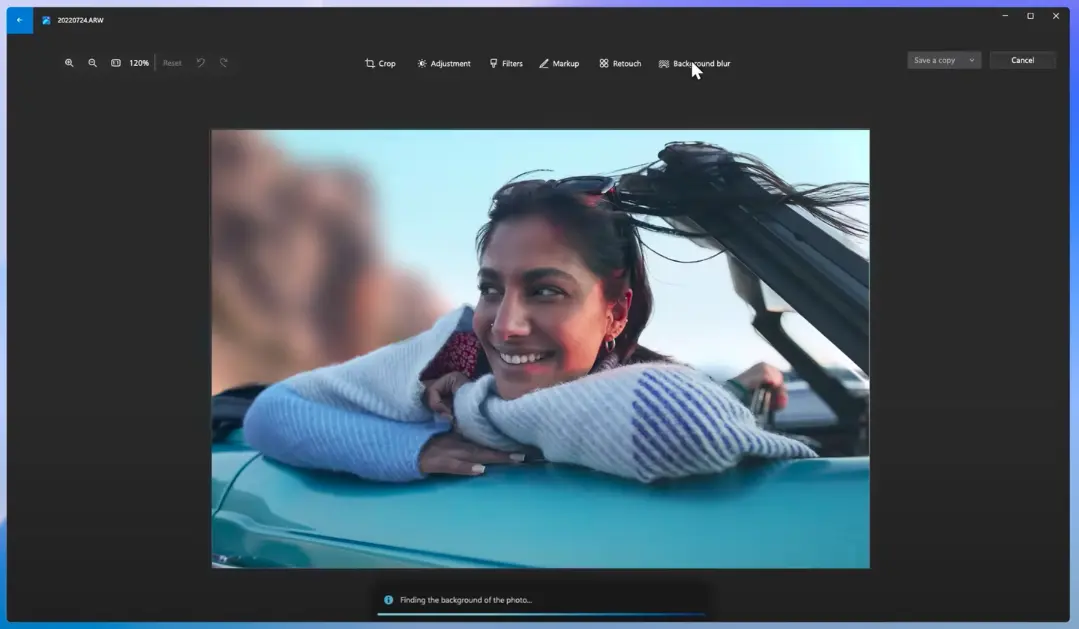
Beyond Copilot, Microsoft is unveiling a host of exciting new features to boost your productivity. Let’s delve into some of these must-use features:
1. AI-Enhanced Paint
- Background removal and layering capabilities.
- Preview of Cocreator, using the power of generative AI for digital art.
2. AI-Powered Photos
- Background Blur to make your photo subjects stand out easily.
- Enhanced search functionality, letting you find photos based on content and location.
3. Snipping Tool Upgrades
- Extract specific text content from images for easy integration into other applications.
- Text redaction for safeguarding sensitive information.
- Sound capturing with audio and mic support for creating compelling screen-based content.
4. Clipchamp’s Auto Compose
- Provides scene suggestions, edits, and narrative options based on your images and footage.
- Simplifies video creation and editing for sharing with friends and on social media.
5. Notepad’s Enhanced Functionality
- Automatic session state saving, letting you close Notepad without interruptions.
- Restoring previously open tabs and unsaved content across those tabs.
6. Modernized File Explorer
- A new File Explorer home, address bar, and search box for easier content access.
- Introduction of a Gallery feature for easy photo collection access.
7. Windows Backup Simplified
- Facilitates seamless transitions to a new Windows 11 PC, saving files, apps, and settings.
- Ensures that everything remains exactly as you prefer it.
As we move forward into this exciting era of technology, the Windows 11 Copilot update and its array of features promise to make your digital experience more intelligent, seamless, and enjoyable. It’s time to embrace these upgrades and discover the potential they hold for enhancing your productivity and creativity.
For more content, stay with us here at Spiel Times. Make sure you subscribe to our push notifications and never miss an update. You can also follow us on Spiel Anime, Spiel Cricket, Twitter, Instagram, and YouTube. Until next time!
