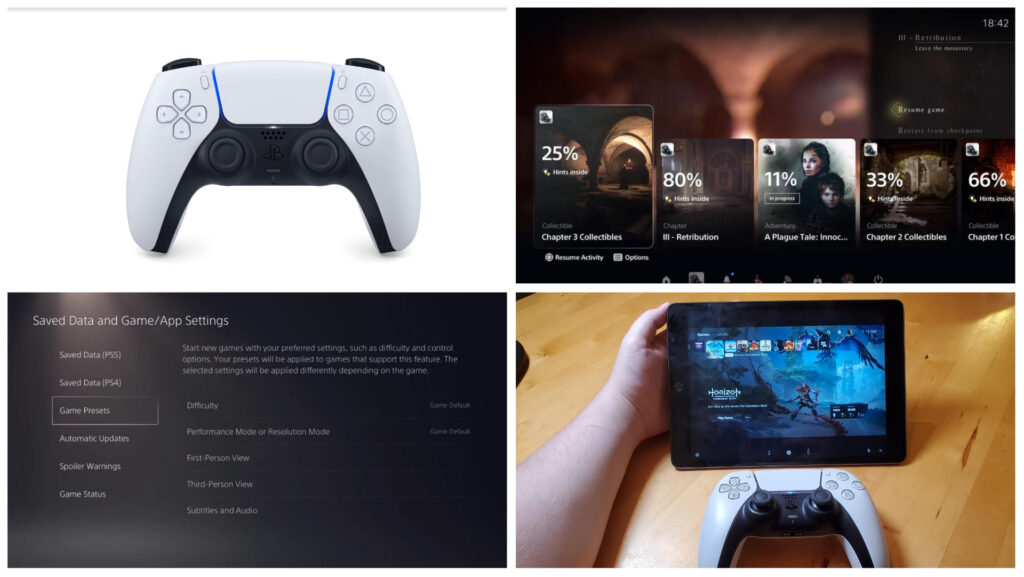While the PlayStation 5 boasts numerous advancements over its predecessor, it does much more than you think. Numerous features are available that don’t get a lot of attention. Knowing these lesser-known details will help maximize your usage, making things more enjoyable.
1. PlayStation 5 Controller Shortcuts
Many people don’t know that the controller has numerous built-in shortcuts for navigating its different features. Instead of going to the top menu and searching for Netflix, you could press R1, leading you straight to the video apps. Other buttons that function in the main menu include:
- L1 – Return to games
- Triangle and X – Use the search function
There’s also a handy mute button below the PS button if you haven’t noticed it yet. Another added feature is the hints mode, which you can access in-game by double tapping the PS button.
ALSO READ: God of War: Ragnarok – Nocturnal Predator
2. Activities Card for Fast Travel
The PS5 automatically records your progress through activity cards. People don’t know that these cards also act as a fast-travel system. It doesn’t work with every game, but you’ll be surprised when you discover it’s easier to move around using your activities card. For example, Demon’s Souls allows you to press resume activity on a card, teleporting you to the selected area.
3. PlayStation 5 Global Preferences
The PS5 has global game presents you can set through the settings. Go to Save Data and Game/App settings, where you’ll see a Game Preset selection. From there, you can select numerous options, from resolution to subtitles and difficulty. The next time you load a new game, the global preferences will automatically take effect.
4. Remote Play
Many people don’t know that you can stream your PS5 gaming to other devices and play from there. You can enable the Remote Play feature through the PS5 settings. From there, you’ll install the same software on your computer, Mac, or mobile phone, and you’re all set. Remember that you need a fast internet connection to enjoy this.
5. Activate PlayStation 5 Spoiler Warnings
You might encounter spoilers on your home screen through screenshots, videos, and other content. You can avoid it through a handy Game/App Settings screen feature. You’ll see an option for Spoiler Warnings, and you can turn on warnings. You can block anything you haven’t seen yet, or block stuff identified by game developers as spoilers.
6. DualShock 4 Compatible?
Yes, you don’t need to throw away your DualShock 4 controllers. While they are no longer compatible with PS5 games, they still work with PS4 games. Since the PS5 is backward compatible, you can load something from the PS4 and play with your old controller. It’ll help with multiplayer while you’re still saving up for a new controller.
7. Improve Your Games Instantly
The PS5 has a Game Boost feature turned on automatically as long as you’re console is up-to-date. It’s the reason why older games on the PS5 feel crisper and smoother. Game Boost automatically improves resolution, framerate, loading times, and more. It’s a great feature, especially since the PS5 can play games from its predecessors.
That’s it then folks! make sure to share, and subscribe to our push notifications. Also keep yourself connected to our world of Gaming, News, Cinema, and Anime! You can also follow us on Twitter @spieltimes for the latest PS5 restock and drop. Stay Safe and Happy Gaming!