TikTok is today’s biggest video-sharing social media platform and home to the most bizarre and unique videos online. It’s highly accessible to anyone who has a smartphone, and putting your content is like a walk in the park. To aspiring content creators, the go-to video editing app is no other than the popular CapCut. However, it seems that some TikTok users are encountering some problems with CapCut. If you are also having issues with CapCut not working on TikTok, we might have the best solutions for you. We have listed numerous ways on how you can fix this problem, and it’s definitely easier than you thought. So, let’s jump straight into them!
The usual I.T. problem solution: “Have you tried turning it off and turning it back on?”
Most of the time, the most common solution to basic technology problems is just turning it off and back on. Well, the same principle applies to this problem. If, in any case, you find that CapCut templates aren’t showing or working on your TikTok, we suggest the following:
- Make sure that both your TikTok and CapCut apps are updated. Not using the programs’ most updated versions may cause minor issues with regard to compatibility. Also, ensure that both TikTok and CapCut are perfectly connected with each other.
- Delete your TikTok app entirely and then redownload or reinstall the app. It’s straightforward since TikTok is available on both the App Store and the Play Store.
- It may also help if you clear the app’s “cache” and “memory” in the settings. Although this will wipe it clean, it’s worth giving it a try.
Type “CapCut templates” on the TikTok search bar, or you can directly look for CapCut templates on your browser
Some videos on TikTok may be made from a different video editing app or were probably directly exported from the creator’s gallery or camera roll. Hence, the CapCut option definitely wouldn’t work. To find a template you can use via CapCut, search for “CapCut templates“, and you will find millions of templates out there. If it still does not work, you might want to try looking for templates on your browser or search engine. As long as it is on the official CapCut website, then you’re good to go.
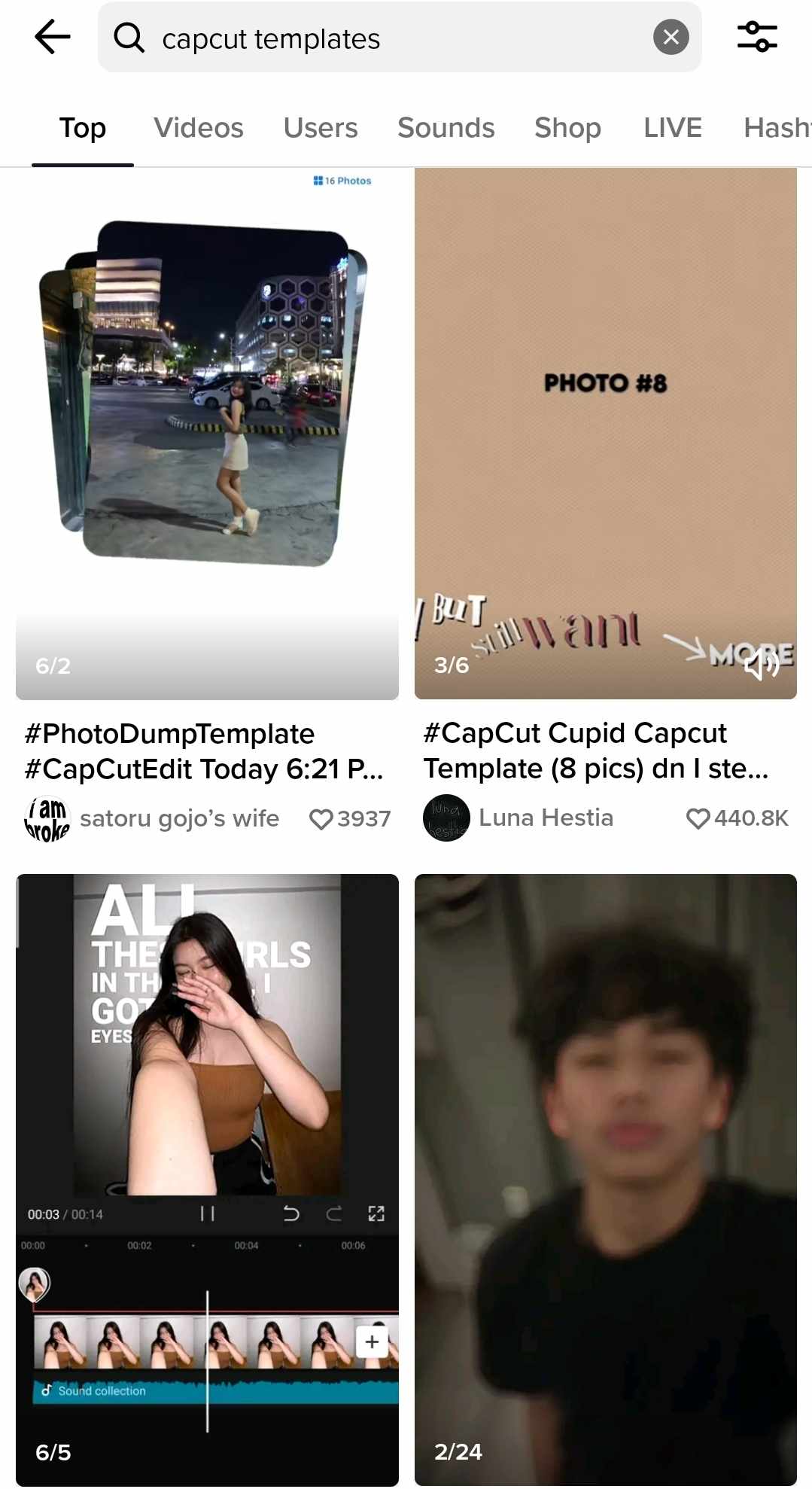
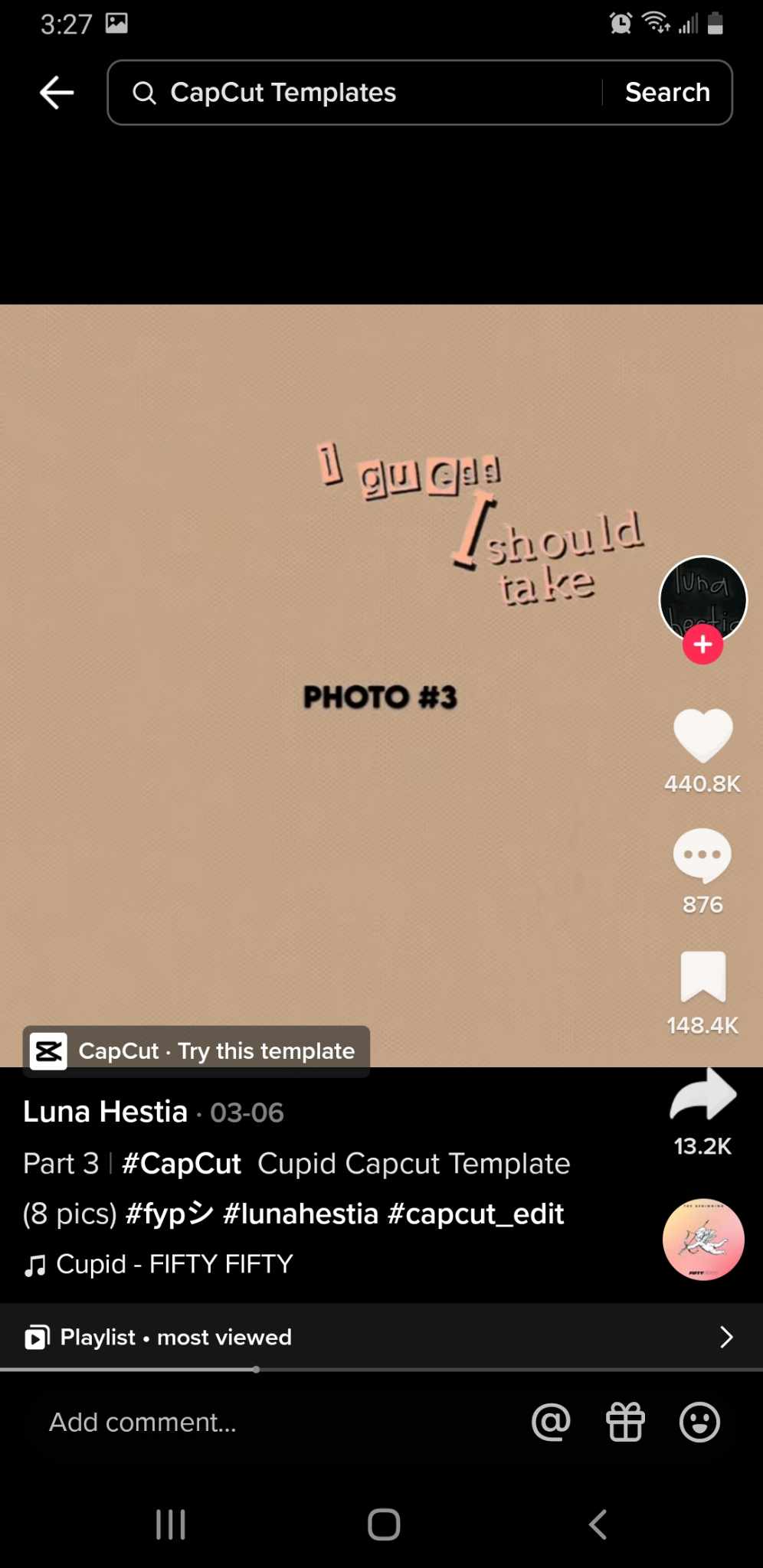
If CapCut does not work on your account, try logging into another account and see if you have the same problem
We have more for you if you have tried all the solutions above. It may be exhausting, but you could try using TikTok with another account to see if “CapCut – Try this template” isn’t still there. Again, to quickly find templates, search “CapCut Templates.”
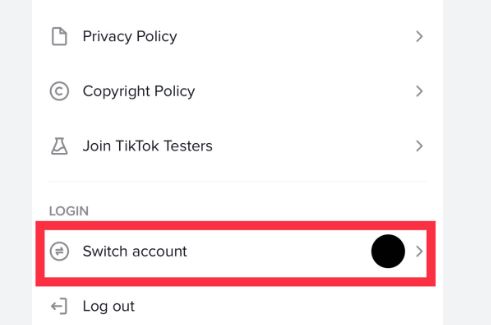
Other solutions that could help
Actually, the first fixes should have solved the problem by now. But, if CapCut is still not working, reporting the issue to TikTok would be your last resort. However, we still have some more things you might want to consider.
- First, secure a stable internet connection. Try switching from Wi-Fi to Mobile data from time to time if this issue re-occurs.
- Not recommended, but try accessing TikTok via VPN. There are tons of VPNs out there for you to find, some are free, and some need payment to be accessed.
Did you fix the problem successfully? Feel free to share your thoughts in the comments below. For more content, stay with us here at Spiel Times. Make sure you subscribe to our push notifications and never miss an update. You can also follow us on Spiel Anime, Twitter, Instagram, and YouTube. Until next time!
