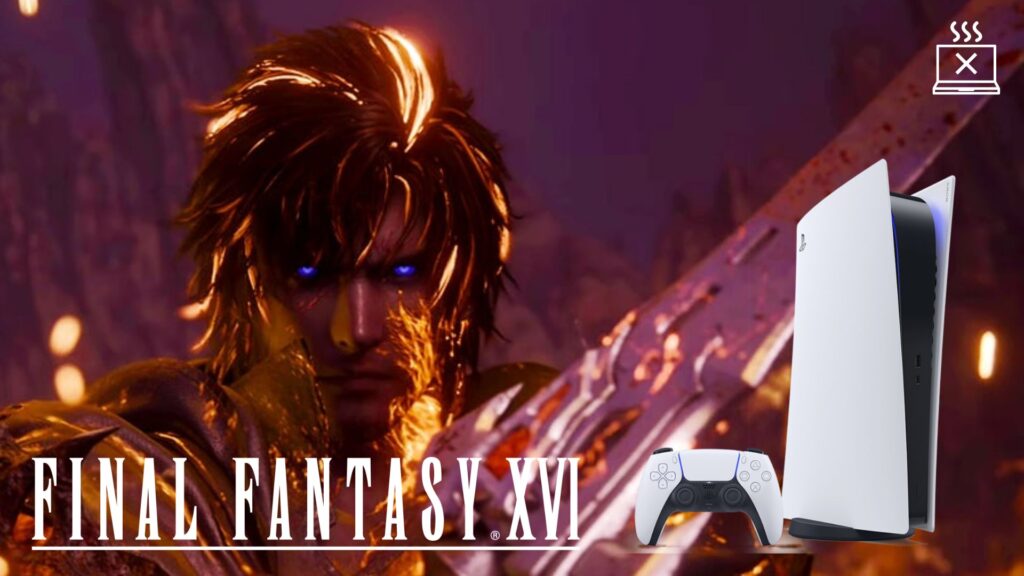There have been reports recently that players of Final Fantasy 16 are facing a troubling issue: their PlayStation 5 consoles are overheating while playing the game. This is not good news since overheating leads to a shorter lifespan for the PS5, noise issues, and even low frame rates while gaming. Therefore, this article will explore this widespread problem and provide simple solutions to help you enjoy your gaming experience without worrying about your PS5 overheating while playing Final Fantasy 16.
Fixing PS5 Overheating in
Final Fantasy 16: Simple Solutions
Unfortunately, there aren’t many ways to solve overheating issues for a console, especially the PS5. However, there are certain things you can do to reduce this problem.
https://twitter.com/JAAY_ROCK_/status/1673093301195399170?s=20
Understanding the Causes
To address the overheating problem, it’s important first to identify the underlying causes. Overheating can be attributed to several factors, with poor ventilation and extended gameplay on high graphics being the most common culprits.
Simple Fixes for PS5 Overheating in Final Fantasy 16
https://twitter.com/_krystoast/status/1673081985483304961?s=20
By implementing the following solutions, you can enhance the performance and longevity of your PS5, ensuring a more enjoyable and worry-free gaming experience. Now, let’s delve into the practical fixes that can effectively combat the overheating issue in Final Fantasy 16 on the PS5.
FIX 1: Proper Placement for Improved Ventilation
- One effective solution is placing the PS5 vertically instead of laying it flat. Poor ventilation is a major contributor to overheating during gaming sessions.
- Positioning the console upright on the provided stand can enhance airflow and promote better heat dissipation, ultimately lowering overall temperatures.
FIX 2: Optimal Graphics Settings for Cooler Temperatures
In Final Fantasy 16, adjusting the graphics settings can help alleviate overheating. Here are the recommended settings for lower temperatures:
- Screen brightness: Adjust according to your preference.
- Game performance: Select the Framerate mode.
While we suggest using the Graphics mode for the best visual experience in FF16, avoiding the higher fidelity version is advisable if your PS5 is prone to overheating. The Framerate mode renders the game at 1440p 60 FPS instead of the regular 4K 30 FPS, reducing the workload on the console and resulting in cooler system temperatures.
FIX 4: Regular Cleaning for Dust Removal
If you haven’t cleaned your console in the last six months, it’s recommended to take it apart and gently remove any accumulated dust from the grills using a clean cloth.
FIX 4: Disabling HDR as a Potential Workaround
Some reports suggest that turning off HDR in the display settings can help reduce overall temperatures in Final Fantasy 16.
- While HDR does consume additional resources, the impact is usually minimal unless the game has a specific bug.
- However, it’s worth trying this workaround as it has proven effective for some gamers online.
Conclusion
In conclusion, addressing PS5 overheating while playing Final Fantasy 16 is essential to preserve the console’s lifespan and optimize the gaming experience.
- You can effectively reduce and avoid the risk of overheating by understanding the causes and implementing simple fixes such as proper placement, adjusting graphics settings, regular cleaning, and potentially disabling HDR.
- Prioritizing the health and longevity of your PS5 is key to uninterrupted gaming enjoyment.
For more content, stay with us here at Spiel Times. Make sure you subscribe to our push notifications and never miss an update. You can also follow us on Spiel Anime, Twitter, Instagram, and YouTube. Until next time!