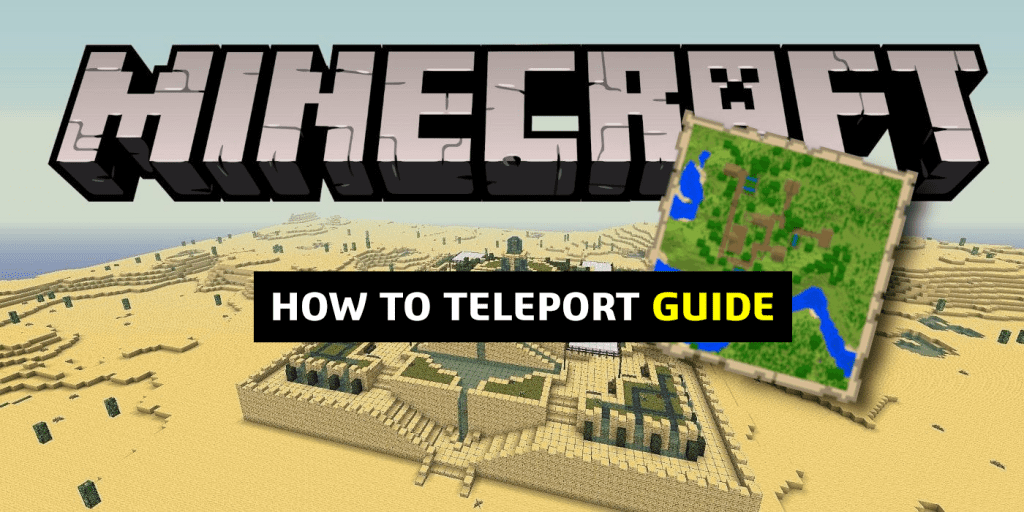Being an incredibly engaging and popular game, you’ll never stop playing Minecraft and we will never stop bringing you new information about it. When you play such a game, you sometimes get stuck and one such aspect where players face a bit of problem is teleportation. Well, don’t worry because in this guide you’ll get to know everything about teleportation in Minecraft, from teleporting to coordinates to building a teleporter. So without further ado, let’s begin.
Teleportation Command
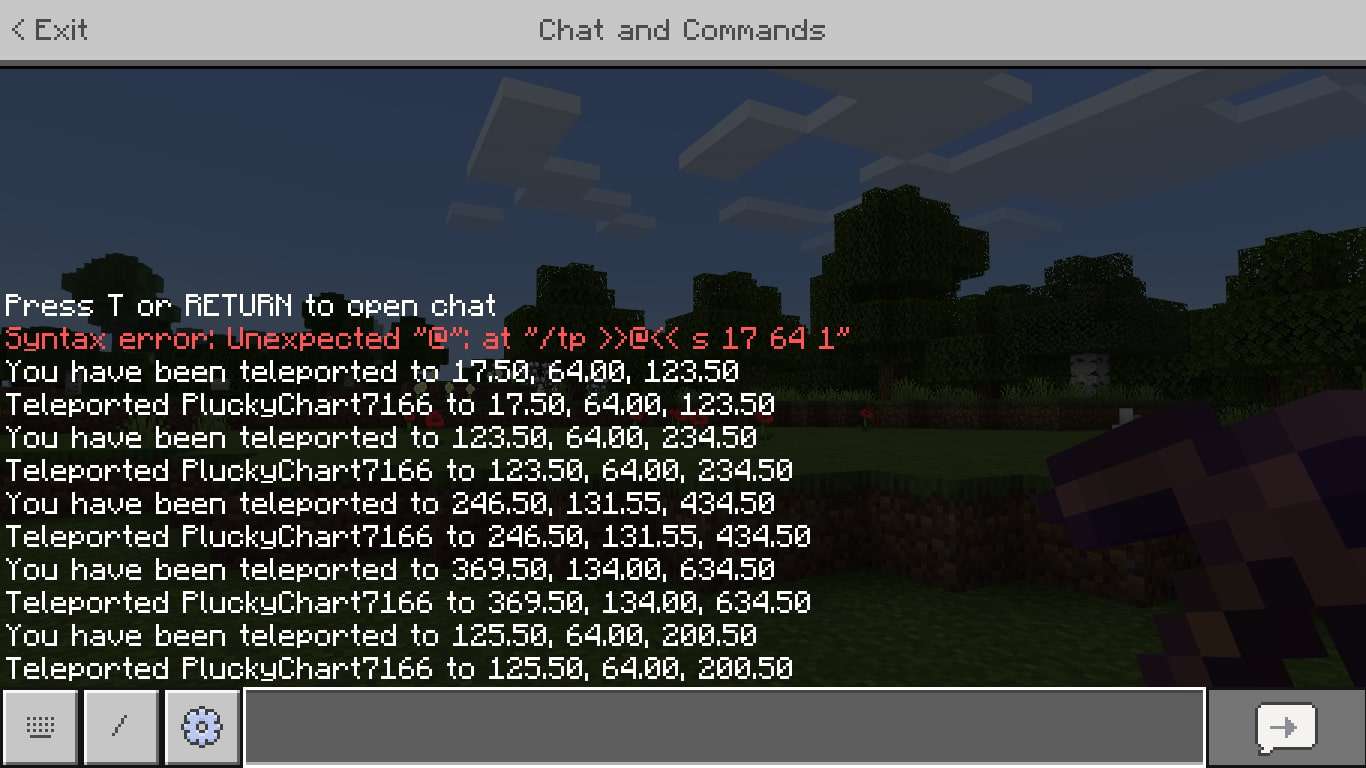
In Minecraft, you can use commands to perform specific functions which allows you to do things quicker. Commands are advanced features that are activated by entering a specific string of texts using the chat menu. There are several commands that players can use to their advantage and one of the most beneficial and popular commands is teleportation.
You can use teleportation to travel to a destination faster, or to bring another person or object to yourself. The teleport command is easy to do, and you all need to do is the following:
- Open the chat menu
- Type in “/tp”. TP stands for target player. Don’t forget to put slash (/) as it won’t work without it.
- Type “/tp YourUserName”, for example, if your name is Mike, type “/tp mike”
- Finally, type the name of the destination, for example if you want to teleport to Chandler, type “/tp mike <Chandler>”
Teleport to Coordinates

The game uses a coordinate system (xyz coordinates) to specify the precise geolocation data of in game players and other entities in the world. If you know the coordinates, it gets easier to teleport to a place and this is how you can do this:
- Open the chat menu
- Type in “/tp”. TP stands for target player. Don’t forget to put slash (/) as it won’t work without it.
- Type “/tp YourUserName”
- Finally, type the coordinates in the form “/tp Mike <x><y><z>”. Remember to type the right coordinates or you can end up in someplace entirely different.
Building a Teleporter

Last but not the least, you can build a teleporter and use it whenever you want. Teleporters can be manual or automatic but the build for both types of teleporters is quite similar. You will need Soul sand (x1), Water bucket (x1), Daylight sensor (x1) – Automatic, Redstone torch (x1) – Manual, Button (x1) – Manual, Trap door (x1) and as many Ender pearls as required. Now follow the given steps:
- To start the build, dig a hole for eight blocks
- Once you are at the bottom of the eight-block deep hole, place your soul sand block underneath them
- Next, fill the hole with water by placing a water source on all seven remaining blocks
- Place a trap door on top of the water
- For an automatic teleporter, place a daylight sensor on the block next to the hinges of the trap door. For a manual teleporter, place a redstone torch on the block next to the trap door.
- On the exposed side, place a button.
- Toss the ender pearl into water
There, you are all set to explore the world now with your very own teleporter. With an automatic teleporter, you’ll get an extra benefit of being teleported back when the day turns to night in-game, all thanks to the daylight sensor.
If you have any other questions regarding Minecraft, feel free to ask in the comments below. For more content related to Minecraft, stay with us, here at Spiel Times.
Make sure you subscribe to our push-notifications and never miss an update from the world of video games. Until next time, Stay Safe, Wear A Mask, and Happy Gaming!