TikTok has had a lot of updates in the past months and some users don’t even notice them because of how quietly TikTok introduces these updates. Aside from having the ability to post longer videos or add voice effects to make funnier content, another unnoticed feature is the repost button on the app. This feature was added back in 2021, but it’s only gaining attention now that more and more people are using it. Some users even accidentally repost a TikTok without their knowledge, so if you’re reading this, you may be one of them. Stay with us to learn how to un-repost a video on TikTok!
What is the ‘repost’ button?
The repost button is there for users to basically share a video they have seen on their ‘For You Page’ with their followers. If you’re on Twitter, the feature is similar to the Retweet or Quote Tweet feature. Anyone who follows you on TikTok will see your reposted videos on their ‘Following’ page. On the other hand, if the same video you reposted shows on their ‘FYP,’ a small pop-up above the creator’s name displays your icon.
@adams._.fyp Go ahead! Try it 🤔 #adamsfyp
- According to TikTok, this feature is designed for users to “introduce videos you find interesting to other people.” Its main goal, aside from resharing videos, is to avoid TikTok users from re-uploading videos from other creators and essentially stealing their content.
- It is designed just like the Retweet and Quote Tweet features on Twitter. When reposting a video on TikTok, you can even add captions that would describe your reactions. With informative TikToks, you can also add more information through the captions.
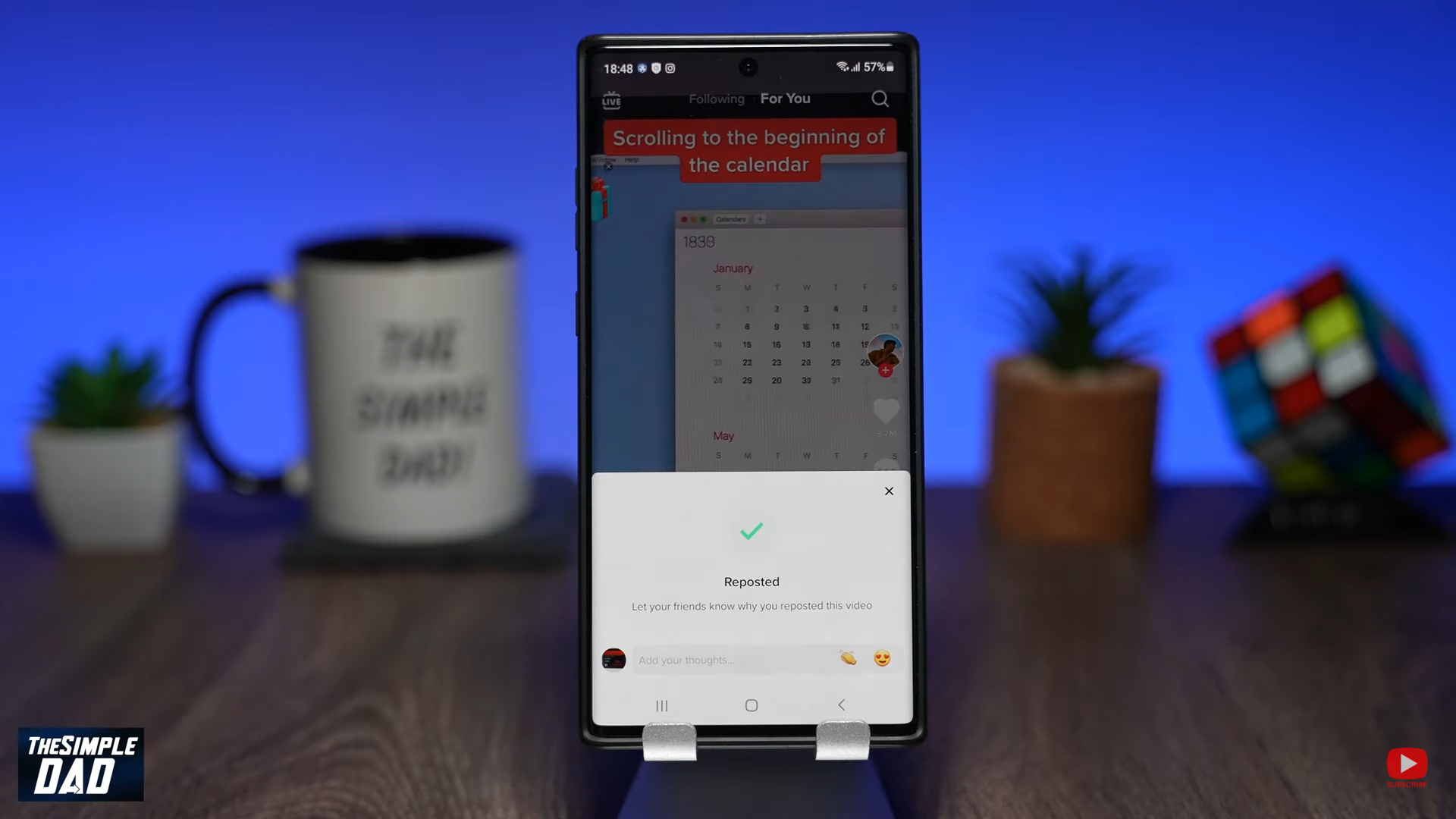
- Unfortunately, this feature is confusing for other TikTok users. In our personal experience, we’ve accidentally reposted a TikTok video without even realizing it. Thankfully, there’s a way to fix any accidental reposts on TikTok.
How to un-repost videos on TikTok
It’s easy to see why there are tons of users who accidentally press the repost button. When sharing videos through direct messages, the repost button is also there. One wrong press on your end and you’ll have automatically reposted a video. For those wanting a quick fix to un-repost a video on TikTok, all you have to do is follow the steps below:
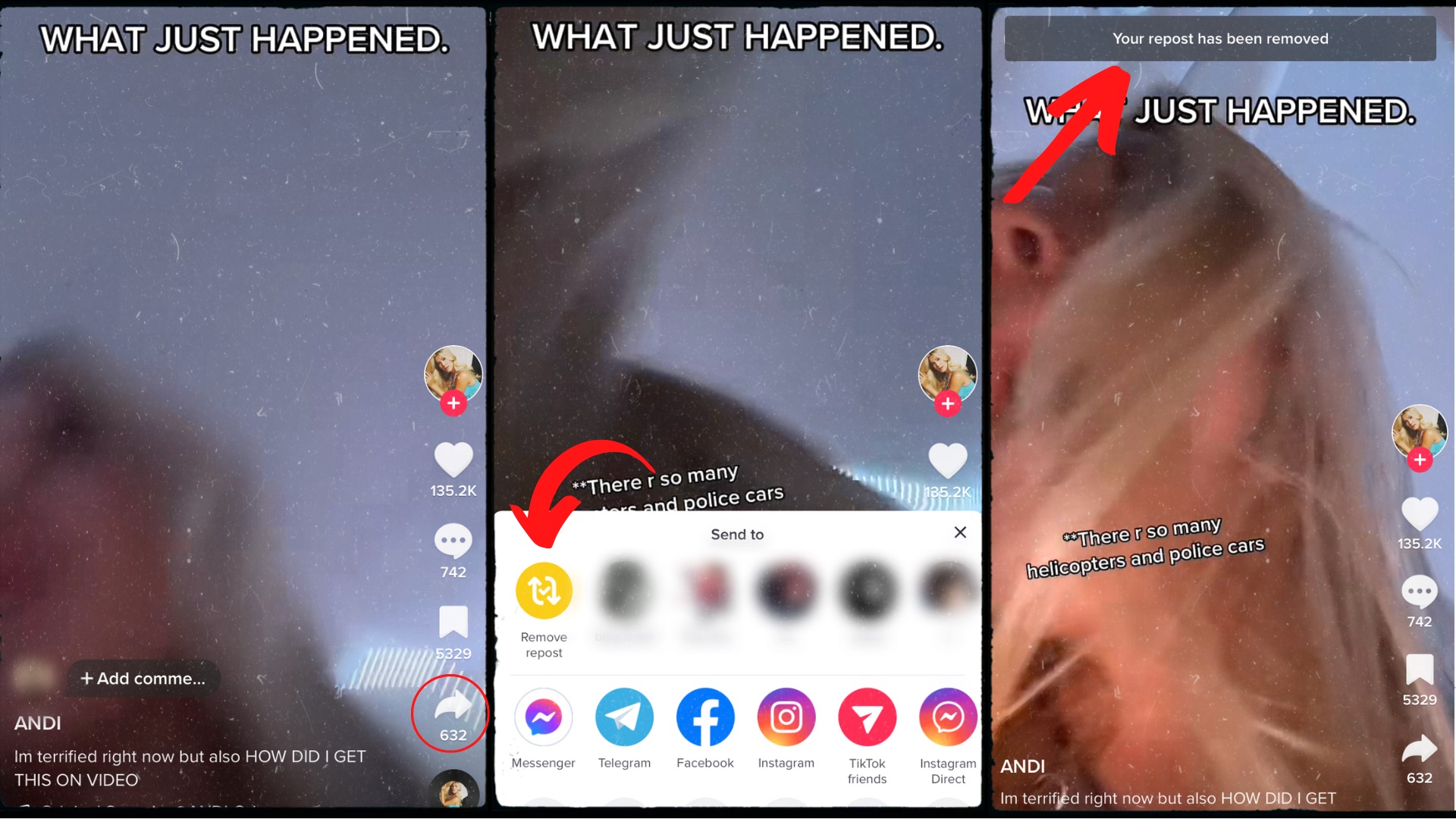
- Look for the particular video you accidentally reposted. This might be tough since you’ll have to go through the videos you’ve watched. You can also have a friend help you out by sending the video you reposted through your direct messages.
- You can also do this right after you accidentally reposted a video!
- Then, press on the arrow or share button located in the bottom right corner of your screen.
- When the option for you to share the video pops up, press on ‘Remove Repost’ to un-repost the video.
- Once that’s done, a message will appear on-screen saying that ‘Your Repost has been removed’.
- Voila! You have successfully un-reposted a video on TikTok.
RELATED NEWS: TikTok: What is the Wednesday dance and why is it popular?
We hope this guide helped you figure out how to un-repost videos on TikTok! Until then, stay with us here at Spiel Times for more content.
