Apple Vision Pro may have stolen the thunder at WWDC 2023, but iOS 17 and watchOS 10 also managed to grab a fair share of eyeballs. The operating system updates for the iPhone and the Apple Watch won’t see a final release until this fall. However, the tech giant has made the first developer beta available now on your Apple Watch.
The new watchOS 10 update from WWDC 2023 brings a fresh new design to the user interface. There are also exciting new improvements in the software for mental health, vision health, and cycling and hiking workouts. Read to find out how you can install watchOS 10 on your Apple Watch in this step-by-step guide.
watchOS 10 on Apple Watch installation guide
The process to get your hands on the watchOS 10 before its official release is two-fold. Let’s take a look at how to be eligible for the developer beta and install it on your Apple Watch.
Getting access to the developer beta version
To gain access to the watchOS 10 developer beta, you need to opt-in and agree to the terms and conditions set by Apple. To do that, simply sign into the Apple Developer Program website with your Apple ID.
If you have previously joined the public beta program, you are also eligible to download the developer betas. Follow the steps below if you haven’t:
- Visit the Apple Developer Program website at developer.apple.com.
- Select Account from the top menu.
- Sign in with your Apple ID and password.
- Read and agree to the Apple Developer Agreement.
- Choose the Submit button to complete the process.
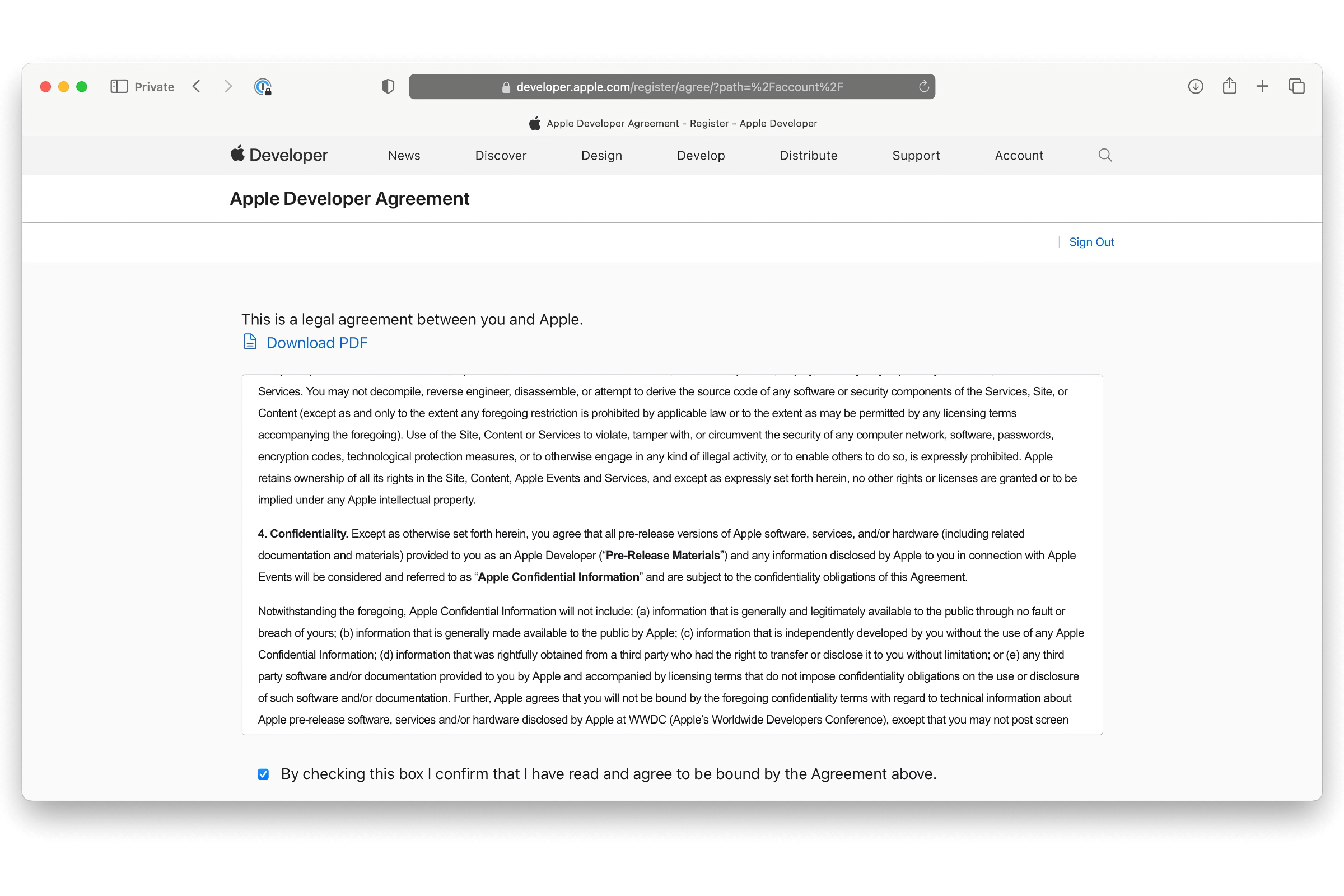
Installing the watchOS 10 beta on Apple Watch
Apple has simplified the process of installing watchOS betas, eliminating the need for configuration profiles. Simply fulfill these prerequisites, and you’re good to go: iPhone with at least iOS 16.4, Apple Watch with watchOS 9.5, and a beta-ready Apple ID to receive betas.
- Open the Watch app on your iPhone.
- Select General, tap on Software Update, and choose Beta Updates.
- Select watchOS 10 Developer Beta and tap Back to return to the main software update screen.
- Make sure your Apple Watch is on a charger, within the range of your iPhone, and connected to Wi-Fi.
- Tap Download and Install to begin the installation process.
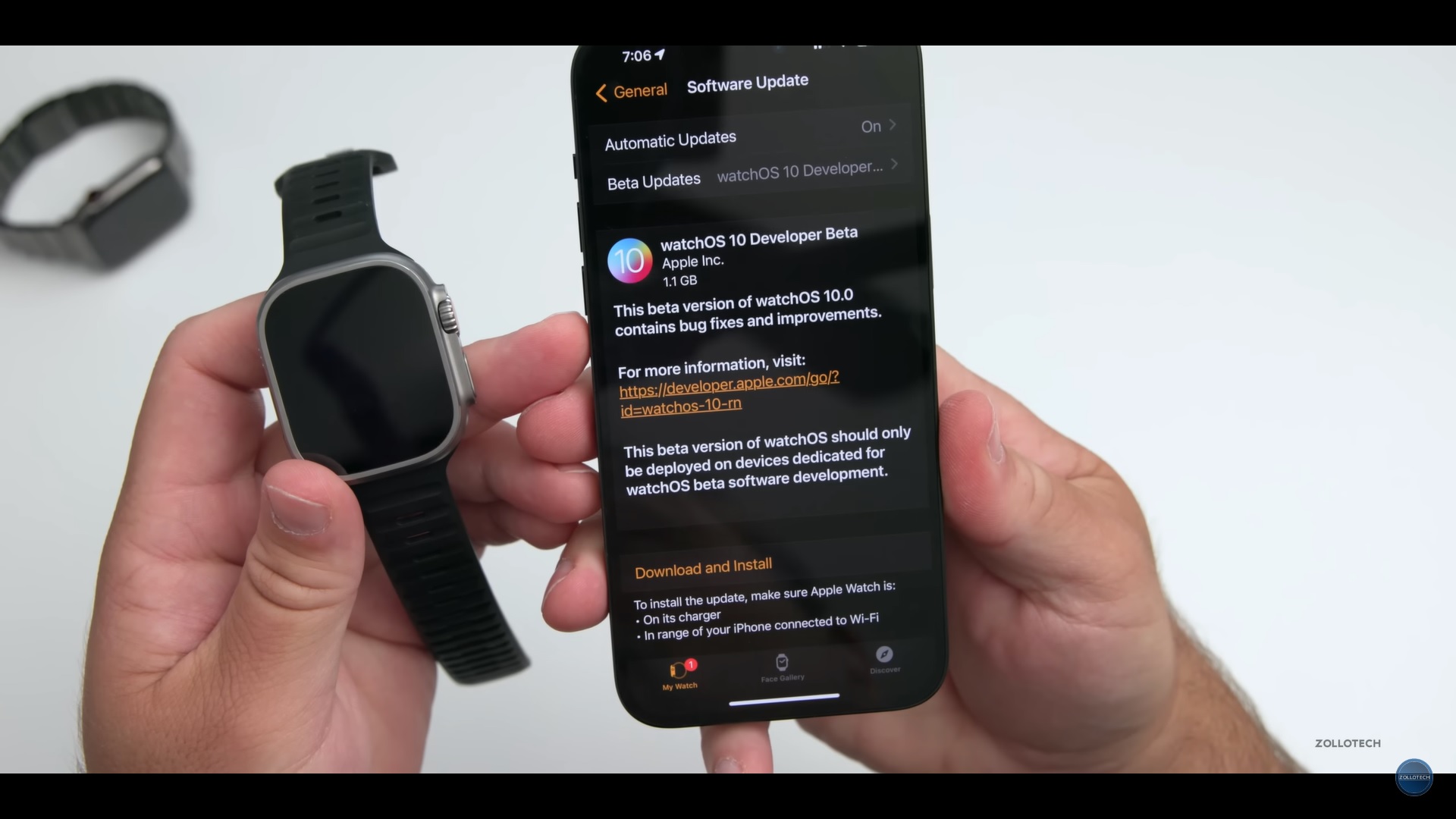
The process will take the necessary time to download and install watchOS 10 beta on your Apple Watch. Ensure the Apple Watch has a minimum 50% battery and remains on its charger to begin the installation.
Things to keep in mind before installing the beta
It’s essential to consider a few key points before installing beta software. The watchOS 10 developer beta setting will remain active, allowing you to receive future beta updates.
Apple Watch will now track your mental health.#WWDC23 #watchOS10 pic.twitter.com/dPxrdPjChS
— Mukul Sharma (@stufflistings) June 5, 2023
It’s recommended to create a current backup of your device, including your Apple Watch, in case any issues arise. Remember that Apple’s warranty does not cover devices running beta software, so there will be limited support.
Once you install the watchOS 10 beta, you cannot revert to a previous version. However, you can turn off future beta updates if needed.
You can share questions about how to install watchOS 10 on Apple Watch. For more content, stay with us here at Spiel Times. Make sure you subscribe to our push notifications and never miss an update. You can also follow us on Spiel Anime, Twitter, Instagram, and YouTube. Until next time!
