There’s a chance that 343 Industries will release an update, patch, or hotfix that improves the game’s performance and lowers the recommended system requirements. On PC, Halo Infinite players are seeing an error message. Users are getting the “Could not find compatible graphics device” pop-up while installing via Xbox Game Pass or Steam.
“Could not discover compatible graphics card due to the following missing feature: Hardware Tiled Resources Tier 2. Please ensure you have a DirectX 12 compatible graphics adapter and the latest drivers from the manufacturer.”
Here’s how to fix it:
- In the Windows search bar, type “dxdiag”.
- After running the dxdiag command, go to the Display tab.
- Ensure that the GPU has a Display Memory of at least 4,000 MB (4 GB).
- Verify that the DirectX Version is DirectX 12 under the System tab.
- If it isn’t, press Windows + I on your keyboard.
- At the top of the screen, select Windows Update.
- Select the option to check for updates.
- Install the most recent GPU drivers from Nvidia or AMD.

When your system is unable to effectively launch DirectX, the error is the most common cause. This could be due to your GPU’s incompatibility with the current version of DirectX or an outdated version of DirectX running on your system.
Users who do not have 4 gigs of V-RAM will be unable to play. In this case, the only option is to upgrade the graphics card to meet the minimal requirements for running Halo Infinite on a pc.
If you have any questions regarding Halo Infinite, feel free to ask in the comments below. For more content, stay with us, here at Spiel Times.
Make sure you also subscribe to our push-notifications and never miss an update from the world of video games. Follow us on Twitter @spieltimes for the latest PS5 restock and drop. Until next time, Stay Safe and Happy Gaming!
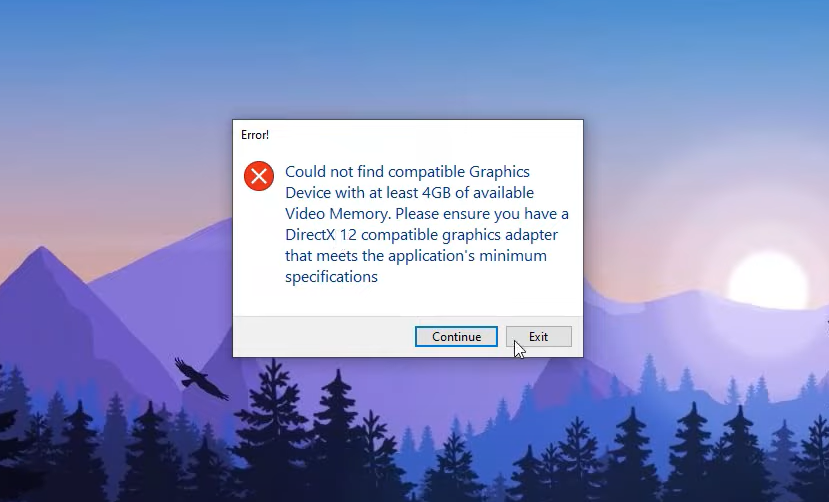
I HAVE 1030 WITH 2 GB I JUST PRESS CONTINUE I HAVE OVERCLOACKED A BIT TOO AND IT WORKS PERFECTLY