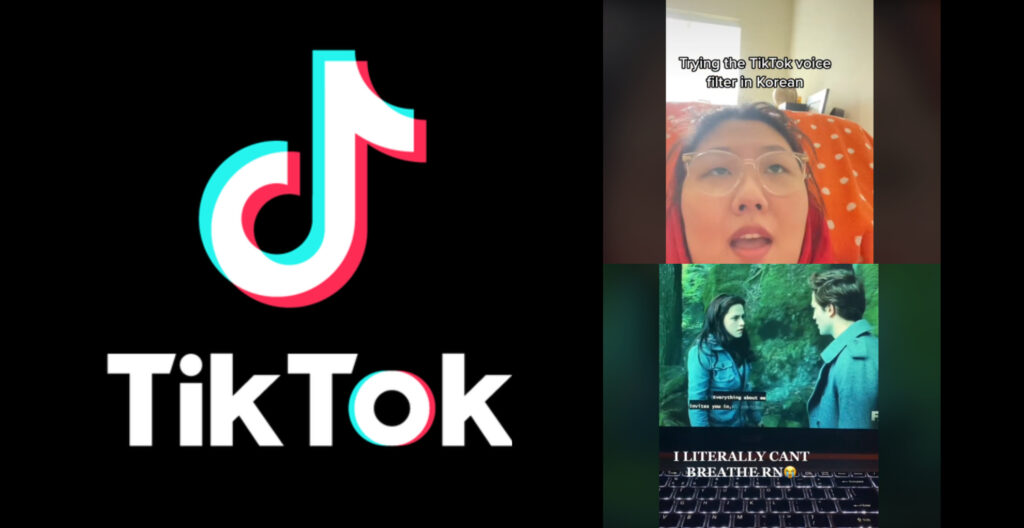Ever wonder how people change their voices in the TikToks they upload? There’s just something about the way these voice filters work in videos that makes it extra funny and we know you noticed it, too! Luckily, this particular feature which adds more comedic value to TikToks is easy to access. So if you’re wondering how to use and get a particular voice filter on TikTok, you’ve come to the right place. Keep reading to find out more!
@gpaiprod
What is Voice Filter on TikTok
Before the video-sharing platform focused on giving users voice filters, they were more focused on video effects. Aside from the usual Beautify filters, TikTok also has augmented reality (AR) effects that are fun to include in videos.
The only voice filter we previously knew about was the text-to-speech effects. Although it was enjoyable having Siri narrate our TikToks, it was a chore using the text-to-speech effects. For one, you had to type out whole sentences and have the bot read them out at the correct timestamps.
@flowergardengirl555 i’m crying laughing this is hilarious!!! #twilight #twilightsaga #bellaswan #edwardcullen #voicefilter #fyp #funny #hilarious #vampire
Now, TikTok has been gradually introducing voice filters to the app and we couldn’t be more excited to try them out ourselves! Some users add voice filters to disguise themselves on the app while some do it out of fun. No matter the reason, you’ve come to the right place if you’re wondering how to use these voice changers yourself.
Can I use a voice filter on TikTok?
Most users only noticed voice filters being usable on TikTok in late October. Previously, there were already audio effects like the Chipmunk and Baritone which distorted a video’s audio by a few octaves.
Now, there are more voice effects available for users to choose from. However, it is important to take note that not all of the new voice effects are available to every user. It seems like TikTok is still testing the waters on these filters. But without further ado, here’s a step-by-step on how to get and use these filters!
How to apply these effects to my videos
@savannanoelll hope this helps! 🗣️✨ #greenscreenvideo #voiceeffects #howto #pov
- Before opening TikTok, make sure your app is updated to the latest version
- Launch TikTok
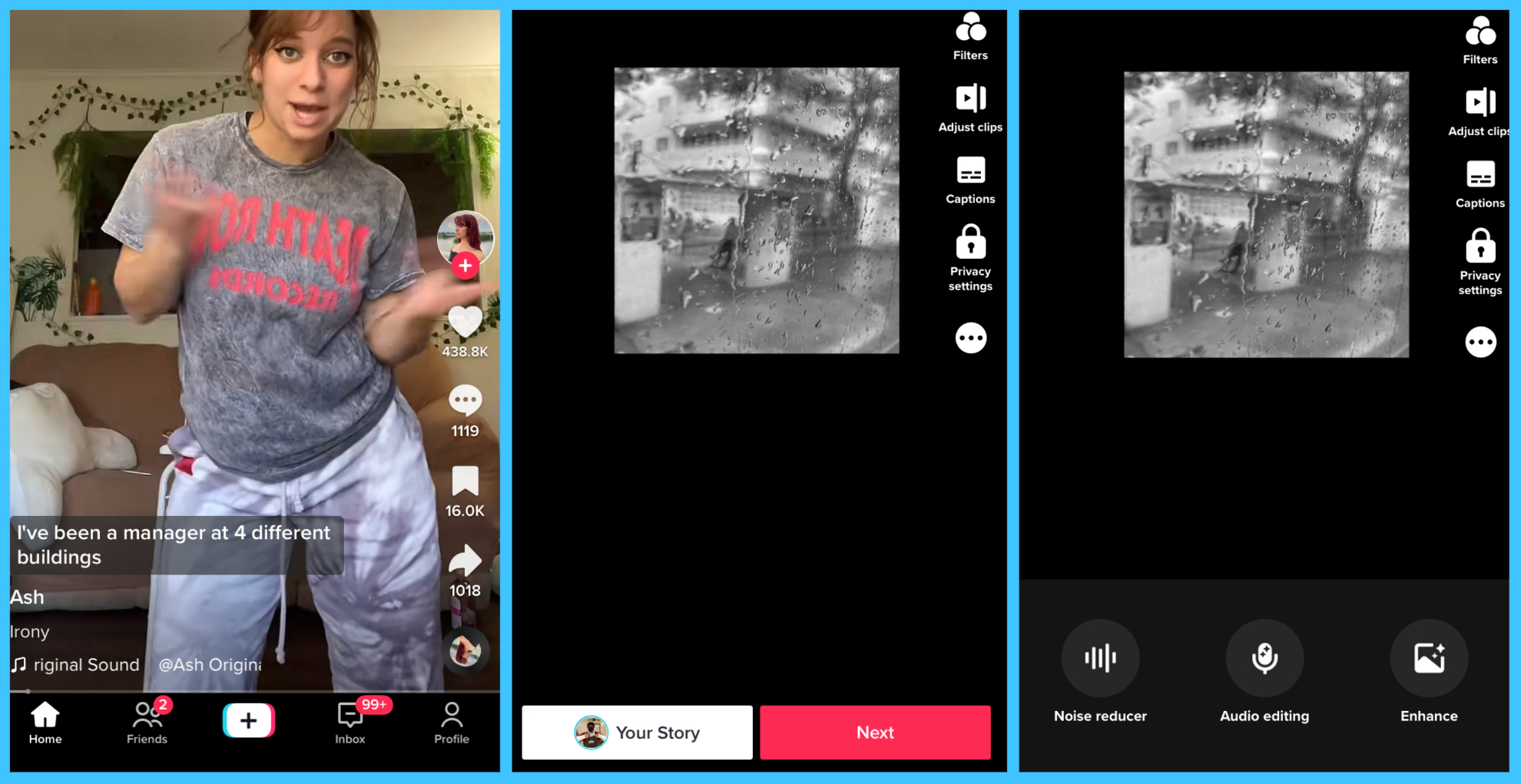
- Press the ‘+’ at the bottom of your device’s screen to start making a video
- On the other hand, you can also upload a video from your Camera Roll
- It’s important to avoid using any of the available Sounds on TikTok for the video
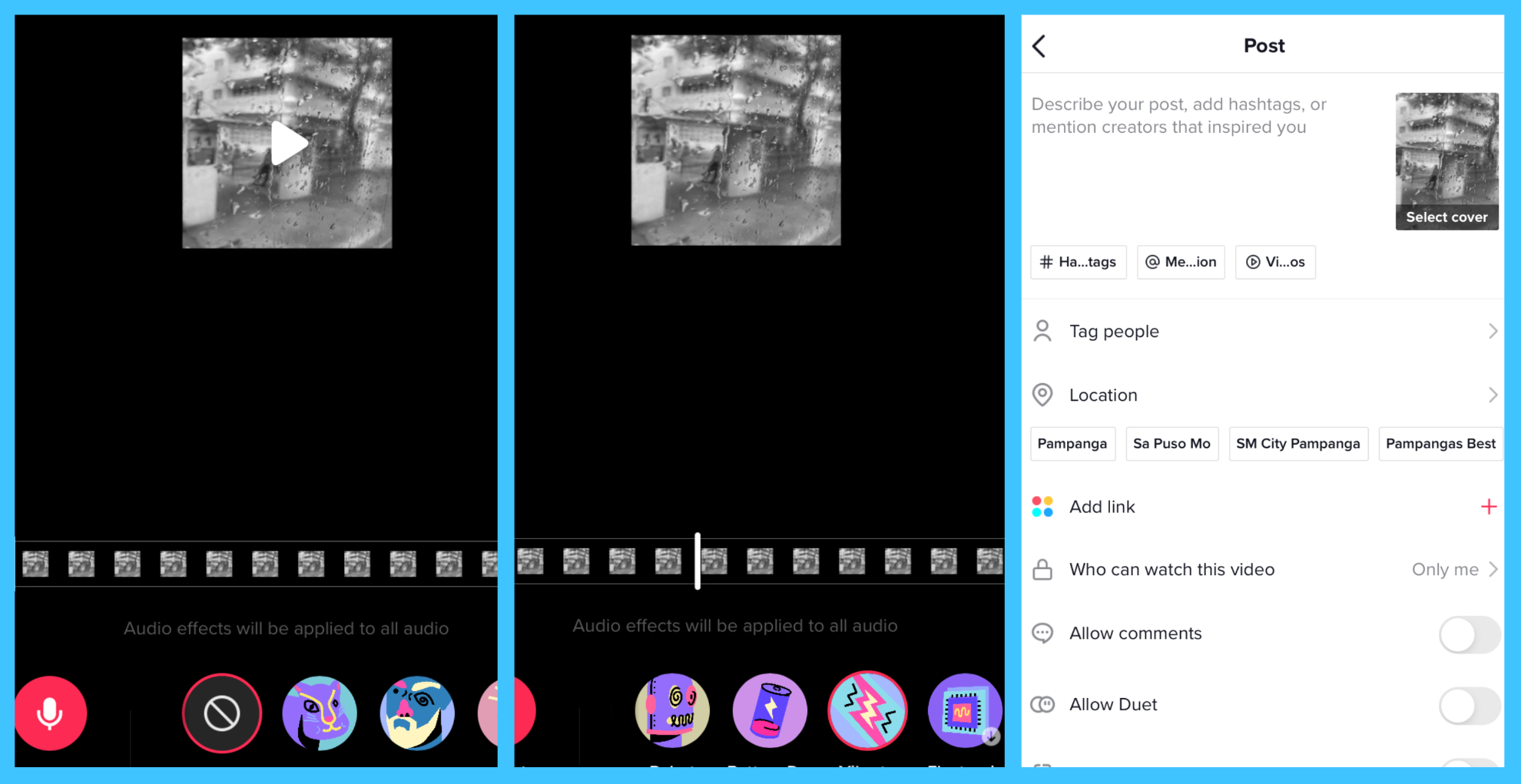
- After recording or uploading a video, press the three dots on the right side of your screen and look for Audio Editing
- Here, you can access the different voice filters available to you
- As we mentioned, certain voice filters may not be available to you
- Make sure you’re satisfied with your TikTok and upload or download it!
Keep checking back if you don’t have a particular filter yet
When we tried using the voice filters on TikTok, we, unfortunately, didn’t have the Trickster nor the Philosophical effect. These are two of the most popular voice filters on TikTok right now.
- If you’re like us and you don’t have these voice filters yet, you can always check back in the Audio Editing tab of your app to see if they’re available
- Some users say that deleting and re-installing the app works, so maybe that’s worth a shot. Just don’t forget your login details if you choose this method!
Check out some of our favorite TikToks with these voice filters below!
@hannahbothe i deleted tiktok 2 times for this voice filter
@bagpizza UR KIDDING AHAHHAHAHA #catsoftiktok #voiceeffects #cats #voicefilter
@lezboshmezbo
RELATED NEWS: TikTok: how to get famous? Best Time to Post on TikTok
Which voice filter are you going to try out in your videos? Let us know in the comments below! Feel free to also leave any questions you may have about TikTok and we’ll get back to you soon. Until then, stay with us here at Spiel Times for more content.