Are you ready to try the latest TikTok trend? Look no further than the old age filter from Capcut. This filter has taken the social media world by storm, transforming users into their older selves with just the click of a button. It’s no surprise that this viral sensation has captured the attention of millions, including celebrities and influencers. But how can you join in on this viral TikTok Old Age Filter from CapCut? Don’t worry, we prepared this guide just for you.
In this guide, we’ll take you through the steps to create the old age filter from Capcut on TikTok. Even if you’re not tech-savvy, our simple instructions will have you looking like a wise elder in no time. So, whether you’re looking to participate in the latest trend or simply want to impress your friends, follow along and learn how to create this fun and engaging filter. Get ready to see yourself in a whole new light!
1) Download the FaceApp application
If you’re ready to try out the Old Age Filter trend, FaceApp is the perfect place to start. This app offers a variety of filters, including the popular “cool old” filter, which can age your photo in just a few clicks. To get started, simply download the app from your app store and open it up.
- Once you’re in the app, take a photo or upload an existing one from your camera roll. Then, navigate to the “Age” tab and scroll through the different options until you find “Cool Old.” Click on the filter and watch as your photo transforms into a realistic depiction of your future self.
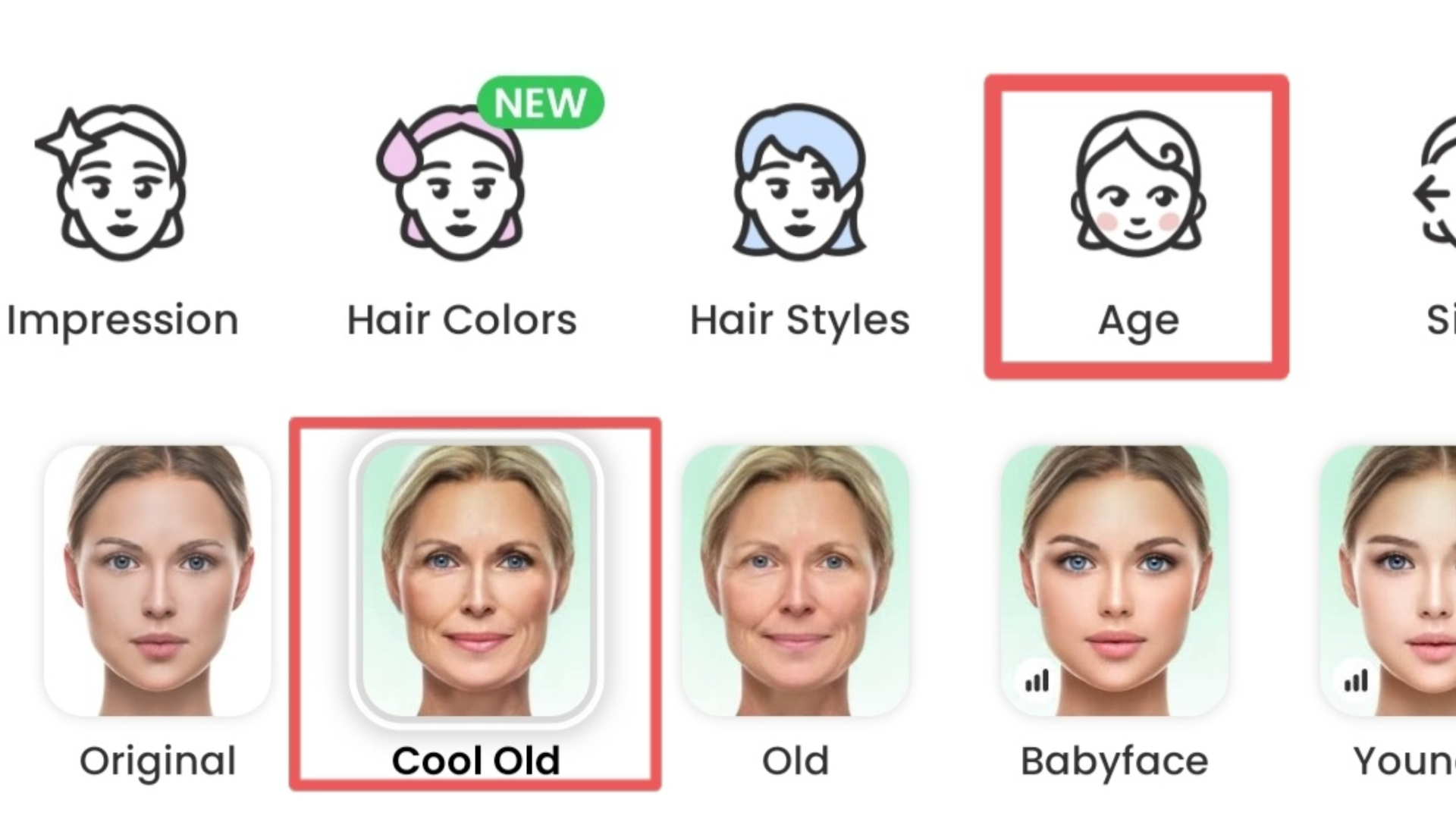
If you want to, you can explore FaceApp more as it offers a variety of other fun filters. It includes the ability to change your hair color, add makeup, and even swap genders. With so many options at your fingertips, you can let your imagination run wild and experiment with different looks.
- You may download FaceApp on both App Store and Google Play Store. FYI, some features of the app may require you to go premium. However, using the “Cool Old” filter remains free, so enjoy!
OTHER NEWS: Beyond Words: The Meaning of Bombastic Side Eye trend on TikTok
2) Find the CapCut template
So you’ve successfully aged your photo with the “cool old” filter on FaceApp – but the fun does not end there! The next step is to bring your transformation to life with the CapCut template on TikTok. To get started, open up the TikTok app and navigate to the CapCut template.
@emilystomatuk Everyone thinks @themichaeljustin has the age filter on in everything else we post anyway 😂 #CapCut #agegapcouple #oldfilter
- You can take the TikTok video above as an example. Head to the CapCut template of the video to easily find the template. But for easier work, you can just go to the link here!
- Once you’re there, you’ll need to add your “Cool Old” image and the original photo of your present or younger self. This template creates a seamless transition from your current self to your aged self, leaving your followers in awe of your transformation.
OTHER NEWS: The Moon Phase TikTok Trend: How It Started and Why It’s Popular
3) Be creative in this TikTok viral Old Age filter!
https://www.tiktok.com/@mollysmith19/video/7220039049589968133?is_from_webapp=1&sender_device=pc&web_id=7124142432430179841
Now that we have the material, then it’s all yours to design! Don’t be afraid to get creative – you can add music, captions, and even special effects to enhance your TikTok. And with the ability to share your creation with the world, who knows how far your video will go?
And there you have it, with easy 1-2-3 steps, you got to see and create your own TikTok Old Age Filter trend! You can flex it to the world of TikTok or just show it to your family and friends. Well, they might join you in this viral filter trend too!
OTHER NEWS: TikTok: What does GYATT mean + Other TikTok terms you should know about
If you have any questions about the TikTok Old Age Filter viral trend, you can share them below. Until then, stay with us here at Spiel Times for more content.
Make sure you share, subscribe to our push notifications, and never miss an update from the world of video games, cinema, and sports. You can also follow us on Twitter @spieltimes for the latest PS5 restock and drop. Stay Safe and Happy Gaming!
