Choosing a new beginning Pokemon and assembling a new team of animals for your second trip through the Galar area can be a terrific way to start a new game in Sword & Shield. So let’s go over how to start a new game.
After catching all of the Pocket Monsters, defeating all of the gym leaders, and completing the end-game tasks, there’s not much else to do in the game, as there is in every other mainline Pokemon game.
Trainers can explore a completely new region with new monsters to catch in Pokemon Sword and Pokemon Shield, and replaying the game from the beginning after beating it might be thrilling for some.
How to Restart Game
In order to start over with a new file in Pokemon Sword and Shield, players must first erase their saved file. Previous Pokemon games often had a set of buttons on the main menu to erase the file, but this was due to the fact that they were on handheld systems like the DS, which didn’t save data on the device itself and instead relied on the game cartridge.
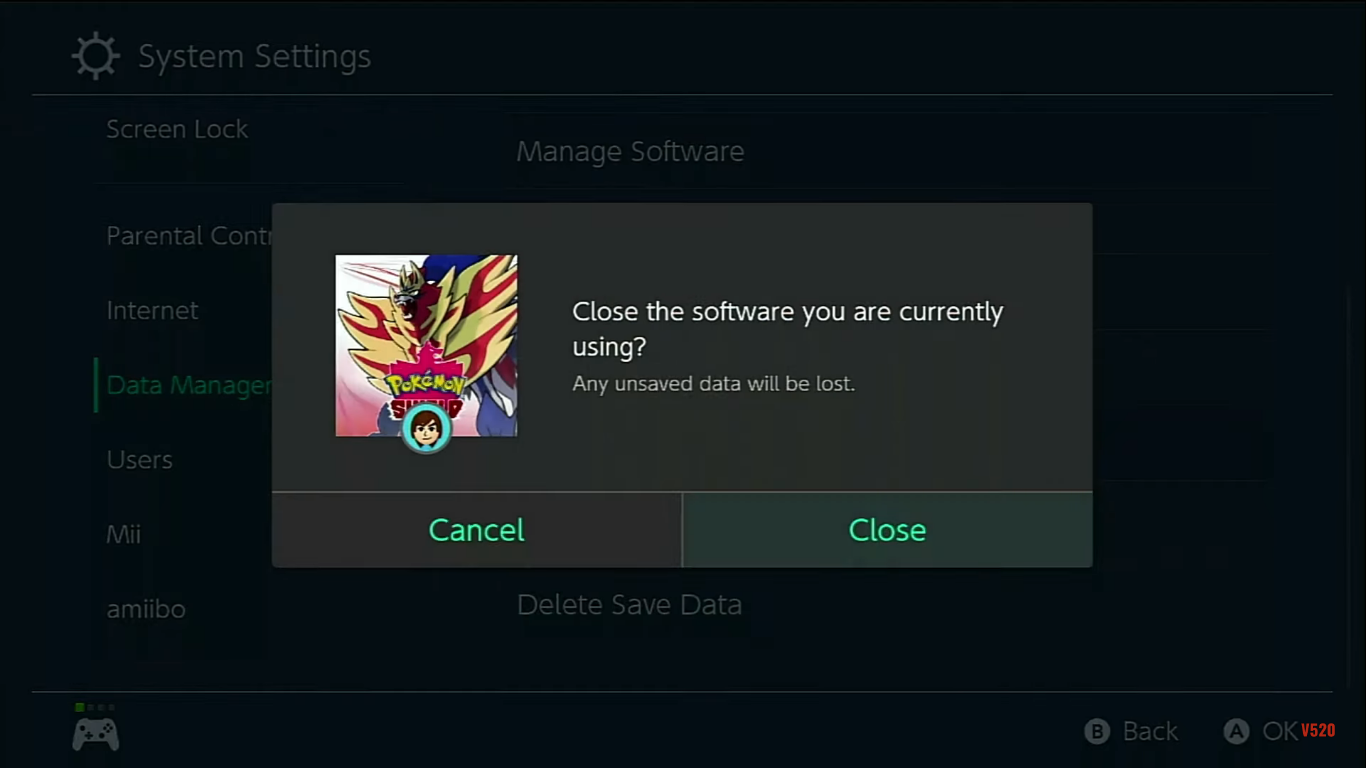
- Switch owners will need to go into the Switch menu’s system settings to restart the save file. The saved data for Sword and Shield can be found by going to the Data Management option and then to the Save Data section.
- They only need to remove the saved data now, and they’ll be ready to resume their game. Players can start over with the story, but you will lose all prior data. Players should not delete the save date from this menu unless they are willing to lose all of their valuable Pokemon and game progress. There is no method to undo the process, so once you delete the data, there is no way to get it back.
If you have any questions regarding Pokemon, feel free to ask in the comments below. For more content, stay with us, here at Spiel Times.
Make sure you also subscribe to our push-notifications and never miss an update from the world of video games. Follow us on Twitter @spieltimes for the latest PS5 restock and drop. Until next time, Stay Safe and Happy Gaming!

What if I have Pokémon saved on home and in other games from Pokémon swords and Shield what happens to them?