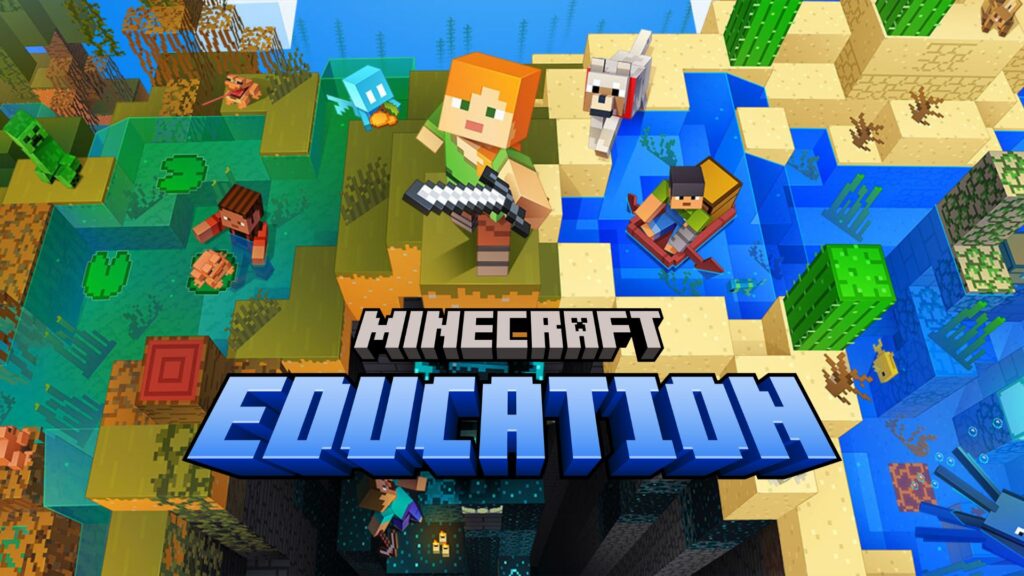Education through gaming is a fairly new concept. And Minecraft Education Edition is looking to serve that exact purpose. The Education Edition helps you get fine-tuned with the basics of the game. It can also help you grow awareness of how to use Python or Javascript.
Mods in general are created to enhance the usual experience to another level in a game. Much like that, Minecraft mods help you feel the game in almost a completely different sense. And, the Minecraft Education Edition mod allows teachers or even parents to monitor the progress of the learners and sometimes even join them to have a good time.
In this article, we shall talk about all the possibilities one can have through downloading various new features and mods. This will help you in both understanding the Minecraft Education Edition as well as guide you in the future when you wish to play the normal title.
Minecraft Education Edition mods and skins
While vanilla Minecraft has a ton of features of its own, sometimes just to jolt it up a bit, you might wish to download a few mods. As for the Minecraft Education Edition, here is how you can download mods and skins.
Downloading mods/addons in the game version
While mods and add-ons are basically the same things, they have their differences when it comes to Minecraft. Mods can only be downloaded and applied to the Java edition. However, add-ons are for those who wish to enhance their gaming experience in all the other versions as well, Minecraft Education Edition included.
Downloading mods/add-ons for this version of Minecraft is as easy as browsing the internet. There are a plethora of mods available ranging from vehicle, animal, furniture, and even security camera mods. These mods can be found on the official website of Minecraft, and on some other websites as well.
All you have to do is find the mods that wish to add to the game and download them to your PC. Once that is done, you just have to open up the game by clicking on “play.” Thereafter, you have to select the “import” option. This will open up a new window that will ask you to locate the files that you wish to import.
Selecting the files you downloaded and entering your choice will have the Minecraft Education Edition import all those files. Depending on the size of these files, this might take some time. Once those are installed, you can enter the game and enjoy your enhanced experience.
Read More: How to get Sniffers in the Minecraft 1.20 snapshot and beta
Applying skins to the Minecraft Education Edition
While this is not a very necessary thing to add, one can surely spice up their fashion sense in Minecraft. Skins in the Minecraft Education Edition can help add a personal touch even in group building projects.

They can help differentiate between players, and teachers, and depending on group activities, teams. Just like mods, applying skins in this version is also a very easy procedure.
Just like mods, you can go to the official Minecraft website where a plethora of skin packs are available for you to download. There are also other websites that consist of a huge number of skins in one pack.
https://twitter.com/Zarkmend_ZAN/status/1243534362181681158
Following the steps mentioned above for mods, you can also import the skins in the game. Additionally, using the skin-creating tool at Skindex, you can easily customize and create brand-new skin for your character by choice.
The Minecraft Education Edition adds a brand new touch to the way the game is played. This not only enables teachers and mentors to help grow a healthy ecosystem around students but also grows awareness for gaming.
Applying mods and skins in this version of Minecraft helps newcomers familiarize themselves with the game in a different way. However, it is to be noted that not all mods available for the Java or Bedrock version can be used in the Education Edition.