The game mainly relies on the mouse, with many of the activities in Lost Ark being conducted by point & click. Because the game relies so heavily on the mouse, adjusting the controls and binds is crucial, and Lost Ark provides many choices for fine-tuning the mouse controls to make them optimal for each player.
Mouse Controls & Settings
The game’s basic mouse controls require you to attack with the left mouse button while moving and interacting with the right mouse button, which is a common setup in MOBA games but will seem strange to anyone expecting the ARPG to play like Diablo.
Change Mouse Settings
Players must first enter the Settings menu by hitting Esc on the keyboard and selecting Settings to adjust the mouse controls in Lost Ark. Players can change several features of the game, including the graphics, how to reach the Guild menu, and the controls for both the keyboard and mouse, as well as the gamepad, via the Settings menu.
RELATED: Loghill – Mokoko Seed, Where To Find
You can modify the cursor speed and acceleration by going to the Controls and Display sub-category in the Gameplay section of the Settings menu. Players can also operate the mouse using the keyboard, which allows them to move the mouse using the four arrow buttons. In which, players can still use normally, giving them two alternatives for control.
If you want to go a step further, you can adjust the size and color of your pointer to make it easier to see where you’re looking.
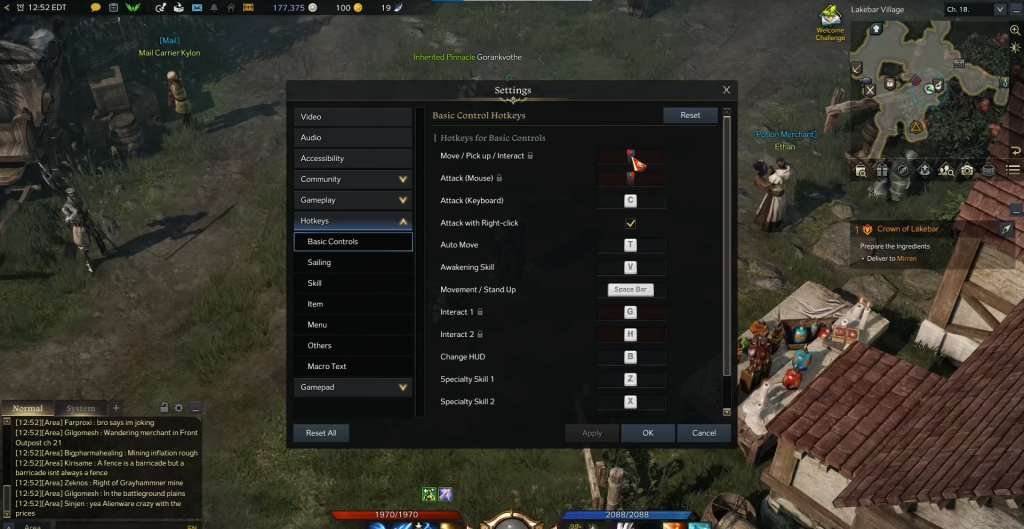
|
Many players already seem to like the “Left click to move/Right click to attack” setup, and I’ll admit that it does make the transition from other ARPGs to Lost Ark a little simpler.
Keybindings
Players should then proceed to the Hotkeys section, where they can customize all of the game’s keybindings to fit their preferences. Many of the default mouse controls are game-optimized and intuitive, although many PC gamers prefer to use a “gaming mouse” with additional buttons. These are useful for binding things like Potions and other goods, the button to ride a mount, and even Skills and other special powers and attacks in Raiders of the Lost Ark.
- To use the mouse’s side buttons for game controls, go to the Hotkeys area and select the appropriate sub-category. To link items like Potions to a side mouse button, first, open the Inventory by pressing I.
- Then, drag the item to the item slots beneath the blue magic bar. Change the key binds for the Empty Slots to the side mouse buttons in the Item sub-category of Hotkeys.
OTHER NEWS: Lost Ark: Top Steam Game, Surpasses Million Players
If you have any questions regarding Lost Ark, feel free to ask in the comments below. For more content, stay with us, here at Spiel Times.
Make sure you also subscribe to our push-notifications and never miss an update from the world of video games, cinema, and sports. Follow us on Twitter @spieltimes for the latest PS5 restock and drop. Until next time, Stay Safe and Happy Gaming!
