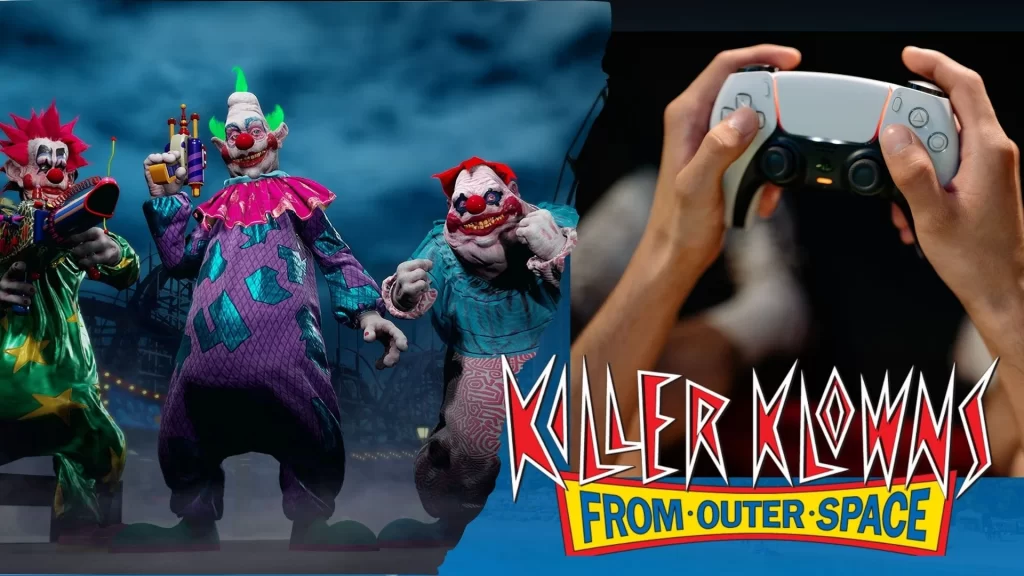Grab your popcorn and cotton candy cocoons, ’cause Killer Klowns from Outer Space ain’t just a cult classic movie anymore—it’s a crossplay party! Yup, you heard that right. PS5 peeps and PC buddies can team up for some seriously wacky Klown action.
Epic Games Crossplay
It’s not rocket science, but it does involve Epic Games. Basically, link your Killer Klowns game to your Epic Games account—it’s the magic bridge that connects PS5 and PC players. Already got an Epic account? Sweet! Just log in. New to the Epic scene? No worries, just sign up on their website.
Step-by-Step Guide
- Whether you’re on PS5 or PC, launch the game and find the option to link it to your Epic Games account. You can find this in the settings or main menu.
- Once you’re linked, add your buddies using their Epic Games usernames.
- Now, invite your friends to your party, regardless of their platform.
Crossplay Tips
- The party leader is the ringleader of this circus. If a PS5 player is hosting, other PS5 friends can join directly. PC players join through Epic Games friend invites. It’s like a digital Klown carpool!
- Use voice chat or in-game text to stay in sync with your team. Miscommunication can lead to pie fights and cotton candy confusion.
- Crossplay is a free-for-all of Klown craziness! Experiment with different strategies and use each platform’s strengths to your advantage.
Crossplay Hiccups? No Problem!
- Make sure your game is updated with the latest patch. The developers are constantly working on making crossplay even smoother than a Klown’s bald head.
- Crossplay needs a stable internet connection. Laggy gameplay is about as fun as a flat balloon animal.
- Double-check that your Killer Klowns game is linked to your Epic Games account. Sometimes even Klowns need a reminder to double-knot their shoes.