Are you tired of watching your favorite Disney Plus shows and movies alone? Are you and your friends stuck in your hectic schedules that’s why the movie nights are always canceled? Well, Disney Plus has got you covered with their streaming feature – GroupWatch or the Watch Party!
Gather up to six more people from anywhere in the world and synchronize your playback of any movie or TV series on Disney Plus. No more watching alone and missing out on the shared experience of laughing, crying, and gasping with others.
What is the Disney+ GroupWatch?
The best part? Anyone can control the playback experience! Pause and resume the stream or skip ahead to the exciting bits, all with just a click of a button. No chat feature for everyone, but with six emojis to choose from, you can express how you feel about a particular scene or moment, making it an even more interactive experience.
- But wait, there’s more! Have you been dying to watch the entire Marvel Cinematic Universe in order with your friends, but they don’t have Disney Plus? No problem! Simply invite them to join, and they can sign up for a Disney Plus account to join in on the fun. Remember, only Disney Plus subscribers can join the Watch Party!
- However, keep in mind that GroupWatch is not yet available in all countries (only in the US, UK, Canada, and New Zealand), so make sure to check if it’s available in your region. And, it’s only supported on certain devices, so double-check that your device is compatible.
- So, what are you waiting for? Start planning your virtual movie night with your loved ones, while we list our step-by-step guide on how you can host the best GroupWatch party ever!
How to host a Disney+ Watch Party
Are you ready to try out Disney Plus GroupWatch or Watch Party with your friends and family? Follow these simple steps to get started:
1) Open the Disney Plus app or visit the website directly
- To start using GroupWatch, open the Disney Plus app on your device or visit the website directly. If you don’t have a Disney Plus account yet, make sure to sign up first before proceeding. Check out the Disney Plus prices and make sure you’re subscribed to the fun!
2) Choose what you want to watch
- Next, choose what you want to watch with your friends. You can select any movie or TV show from the Disney Plus library.
- The Disney Plus streaming application offers a huge collection of movies and even TV shows perfect for binge-watching. K-drama? The MCU franchise? American series? Documentaries? Everything!
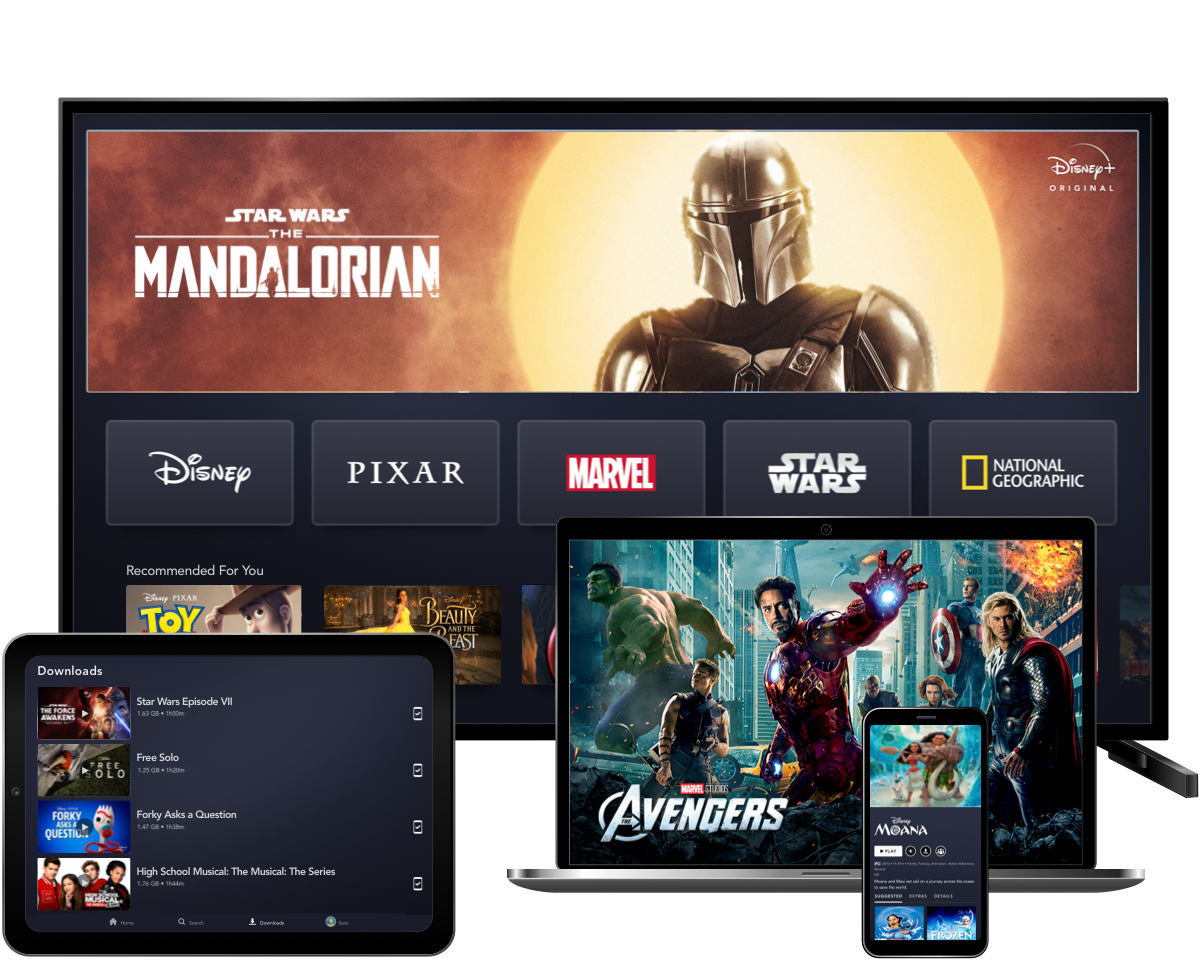
3) Click the GroupWatch icon
- Once you’ve selected what you want to watch, click the GroupWatch icon located near the play button. It looks like three silhouettes with a play button in the middle.
4) Click the “+” icon to find the link for the title
- After clicking the GroupWatch icon, you’ll see a “+” icon on the screen. Click it to find the link for the title you want to watch with your friends.
5) Select “Copy Link” if you’re using a web browser or “Invite” on a mobile device
- If you’re using a web browser, select “Copy Link” to copy the GroupWatch link. If you’re on a mobile device, select “Invite” to invite your friends through your device’s contacts or messaging apps.
6) Participants must then accept, and once ready, click “Start Stream”
- Send the GroupWatch link to your friends, and they must accept the invitation to join the stream. Each invitee’s profile picture will appear as they join.
- Once everyone has joined, dim the lights and click “Start Stream” to begin watching together.

7) To end the GroupWatch, select “Leave GroupWatch”
- To end the GroupWatch, select “Leave GroupWatch”. If you want to stream additional movies with your friends, a new GroupWatch will have to be created each time. But if you’re binge-watching a TV show, you can just opt to “Play Next Episode”.
You can also share any questions you have about Disney Plus’ GroupWatch feature, then let us know in the comments below. Until then, stay with us here at Spiel Times for more content.
