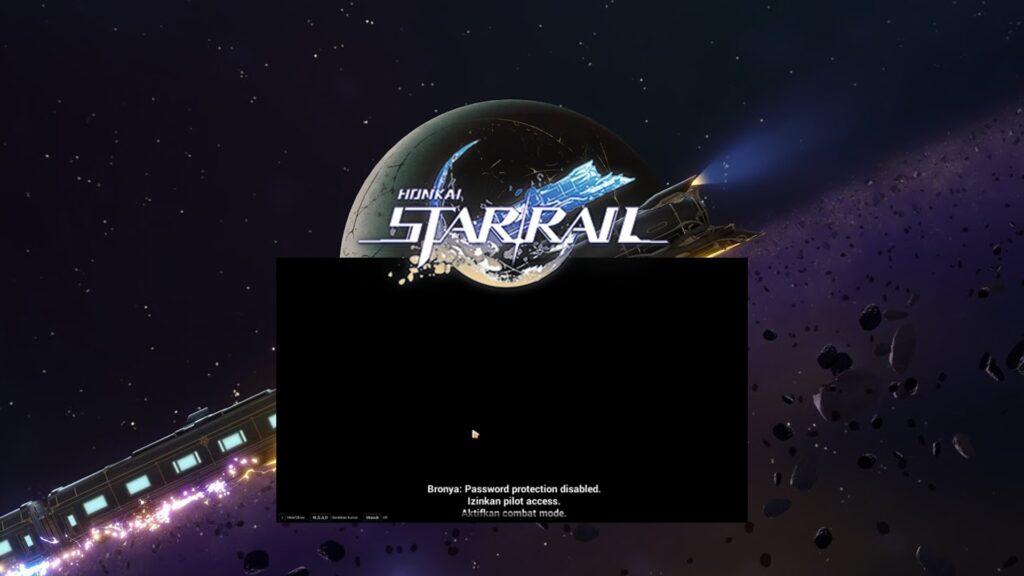Due to the fact that Honkai Star Rail is an online game, users may experience a variety of problems when attempting to log in. One of these problems is when gamers become stuck on the loading screen. We will discuss several troubleshooting ideas and possible Fixes in this article so that you may resolve the Honkai Star Rail Not Loading and Black Screen problem. Let’s Begin.
Honkai: Star Rail – Not Loading Issue | Black Screen
The majority of players have trouble downloading the game or checking in with their accounts. In any case, the black screen problem you are experiencing during playthroughs is caused by the video game itself and not by your internet connection. According to reports, the black screen problem appears at random in some locations, making it impossible to identify the source.
How to Possibly Fix the Black Screen | Honkai: Star Rail Not Loading
-
Restart the Application
- Restarting the game repeatedly is one method to resolve the Honkai Star Rail not loading issue. We advise trying to log back in at various times of the day to see if that resolves the issue because this problem could be caused by a heavy server load.
-
Check Internet Connection
- In this situation, if you have a poor internet connection, this fix might help you solve this issue. For example, try using mobile data; if the game loads well, it’s very likely that your internet connection is the problem.
-
Check Server Status
- Server downtime is a factor we occasionally overlook. It’s also possible that during these hours Honkai: Star Rail’s servers are undergoing maintenance, in which case the problem may not be with your hardware at all but with the servers themselves. Verify the server’s status HERE.
-
Ask for possible Fixes from Different Users
- Sometimes we can get some insight into these kinds of circumstances by simply reading through several threads from various websites. We may find a suggestion or fix for the Honkai: Star Rail black screen problem by looking at Reddit and other gaming forums.
-
How to Fix Black Screen during Cutscenes? (PC)
- Control Panel
- Hardware and Sound
- Power Options
- Create a Power Plan
- Plan Name: Honkai: Star Rail
- Click Change advanced power settings
- Look for Switchable Dynamic Graphics
- On Battery: Force Power Saving Graphics
- Plugged In: Force Power Saving Graphics
- Look for Multimedia settings
- Video playback quality bias.
- On Battery: Video playback performance bias.
- Plugged In: Video playback performance bias.
- When playing video
- On Battery: Optimize video quality
- Plugged In: Optimize video quality
- Video playback quality bias.
Also Read: Honkai Star Rail – Tier List (As of April 2023)
https://www.youtube.com/watch?v=cP-usU7vq2U&pp=ygUdaG9ua2FpIHN0YXIgcmFpbCBibGFjayBzY3JlZW4%3D
If you have any questions regarding this article, feel free to ask in the comments below. For more content, stay with us, here at Spiel Times.
Also Read: Honkai Star Rail: Free Active Redemption Codes (April 2023)
Make sure you subscribe to our push-notifications and never miss an update from the world of video games, cinema, and sports. You can also follow us on Twitter @spieltimes for the latest PS5 restock and drop. Until next time, Stay Safe and Happy Gaming!