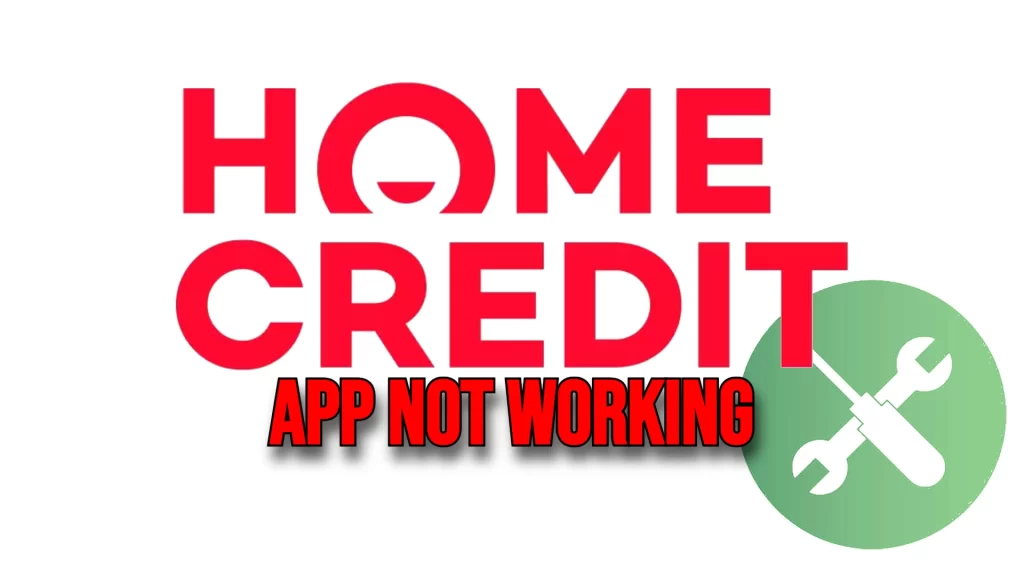Some users of the Home Credit app are frustrated when they encounter technical issues that make the application inaccessible. Users are looking for alternate ways to access their accounts because of approaching loan deadlines and the inability to view account details. Thankfully, there’s an easy fix. How to do it is as follows:
How to Access Your Home Credit Account
- Retrieve Your Loan Account Number
- Firstly, check your recent text messages from Home Credit. Within these messages, you should find your loan account number.
- Visit the Home Credit Website
- Go to https://www.homecredit.ph using your web browser.
- Input Your Account Details
- Find the login option and enter your HC account information. The site will require you to provide your date of birth and loan account number (which we checked earlier via messages received from Home Credit). Make sure you have entered the right information to continue.
- Verify Your Identity
- After entering your account details, you must verify your identity for security purposes. You will receive a one-time password (OTP) via SMS to your registered mobile number. Enter the OTP when prompted to proceed.
- Access Your HC Account
- After a successful verification, you can now access your HC account. Important information like your loan balance, upcoming payment dates, and transaction history are visible here.
- Contact Support
- If you still encounter any difficulties or are unable to access your account through the website despite following the steps provided, don’t hesitate to reach out to Home Credit’s Tech Support for assistance.