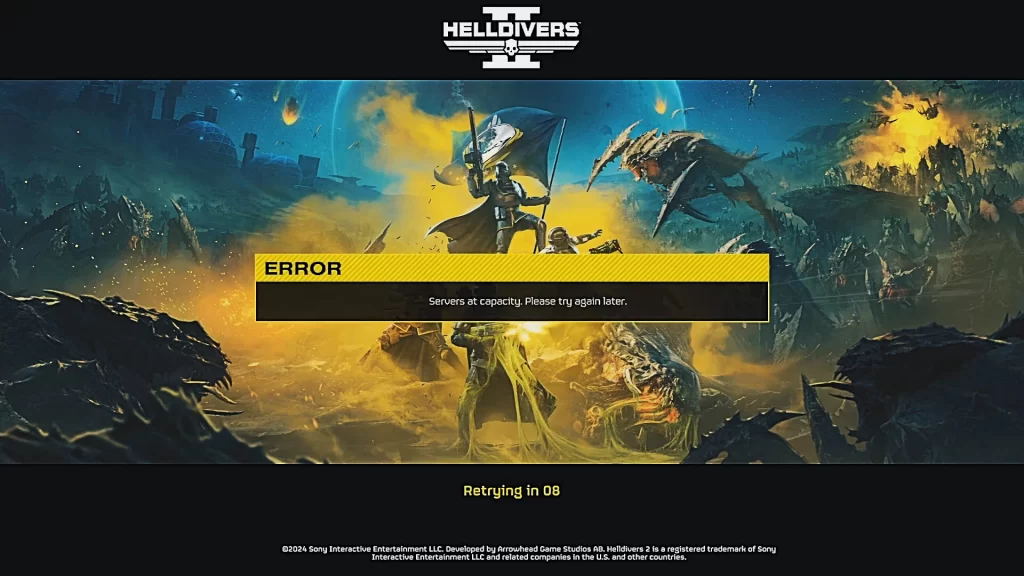Helldivers 2 has taken the gaming world by storm, with its intense co-op action and strategic gameplay which attracted many players. However, some Helldivers players have reported getting stuck on the “Defrosting Helldivers” loading screen. Don’t worry, fellow soldiers! In this guide, we will try to help you fix the ‘Defrosting’ on Helldivers 2. Let’s begin.
Server Overload – Explained
While some cases might involve corrupted files or connectivity issues, the primary cause for the “Defrosting Helldivers” error often lies with the game’s servers reaching maximum capacity. Helldivers 2‘s popularity has increased in number of players, and the servers are trying their best to keep up. Fortunately, a few simple fixes can help you overcome this issue.
Fix 1: Restart the Game and Reconnect
Sometimes, a simple restart can work. Close the game completely, wait a few minutes, and then relaunch it. This refreshes your connection attempt and gives the servers another chance to establish a link for you.
Fix 2: Reboot Your Router and Clear the Cache
If restarting the game doesn’t solve the issue, try rebooting your router. This can help clear any temporary connection issues or conflicts. Additionally, consider clearing your browser cache and DNS cache, as this can sometimes interfere with online connections.
Fix 3: Verify Game Files (For PC Players)
Corrupted game files might be hindering your connection. If you’re playing on PC, verify the integrity of your game files through your gaming platform’s launcher. This process checks for any missing or damaged files and replaces them with fresh copies.
Fix 4: Check for Updates
Both server-side and client-side updates can sometimes address connection issues. Ensure you’re playing on the latest version of Helldivers 2 by checking for updates on your console or PC launcher.
Remember, Patience is a Virtue
If none of these solutions work immediately, keep in mind that servers can become overloaded during peak hours. Be patient and try again later. You can also check the official Helldivers 2 Twitter/X account or community forums for updates on server status or any new troubleshooting tips.