If you want to play Genshin Impact and notice the launcher’s “Launch” button is grayed out, that’s the first sign that the Genshin Impact “failed to check for updates” error could be in motion.
Failed To Check For Updates Error
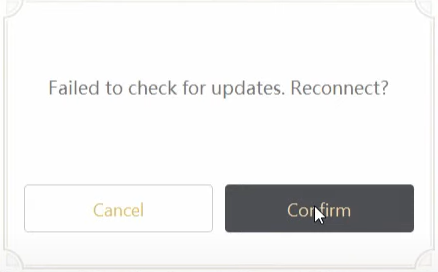
- First of all, make sure you connect to the internet. The first troubleshooting step is this. If you’re reading this on the PC you’re trying to launch the game on, safe to say you’re online.
- To see if the game’s launcher can resolve itself, hit the Settings gear icon on the top right of the launcher. Next is to navigate to Version Info where you’ll see an option to Check for updates.
- If you click Check for Updates and nothing happens, press alt-tab to see if any error dialogs have shown. There could be a slew of error messages stating that Genshin Impact “failed to check for updates.” It’s unclear why this happens, but the solution is straightforward.
- Select the Open file location from the context menu of the Genshin Impact launcher, which is in the start menu. Locate and open the folder titled Genshin Impact Game once you’re in the game’s installation location.
- The actual game executable is here (the launcher opens after it checks for updates and launch). The game will start if you launch the GenshinImpact.exe executable select Run as Administrator from the right-click menu.
- During the intro, when the door is opening, the game will automatically log in and check for updates. It should apply the files below if you were lacking an update.
If you have any questions regarding Genshin Impact, feel free to ask in the comments below. For more content, stay with us, here at Spiel Times.
Make sure you also subscribe to our push-notifications and never miss an update from the world of video games. Follow us on Twitter @spieltimes for the latest PS5 restock and drop. Until next time, Stay Safe and Happy Gaming!
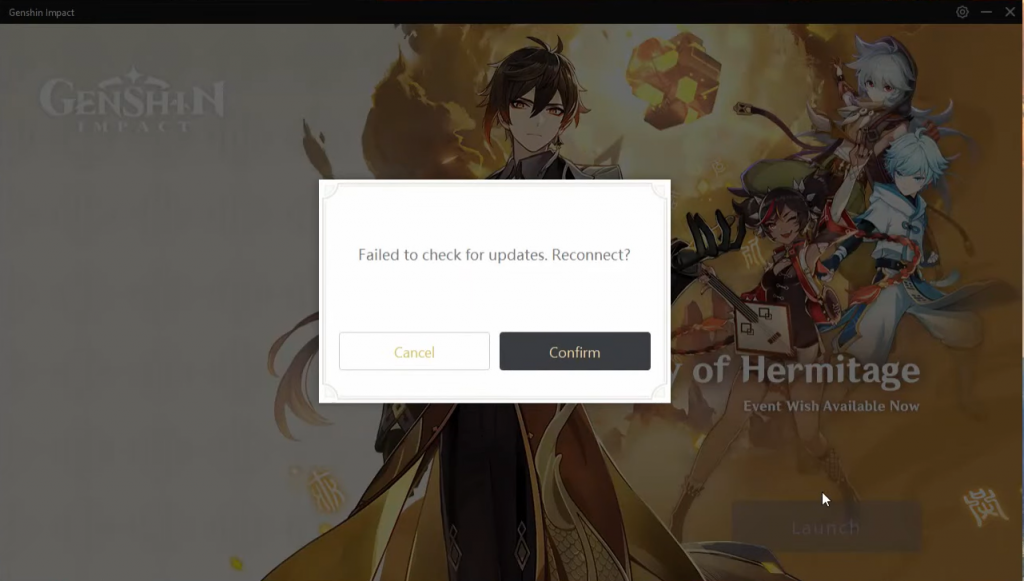
um may be it was a mistake but now i cant even get the game . I changed the pathway of the game and lately when i started it it showed get game when i clicked on it says checking on updated and afterwards says failed to chech updates nothing is happening im stuck .PLS help