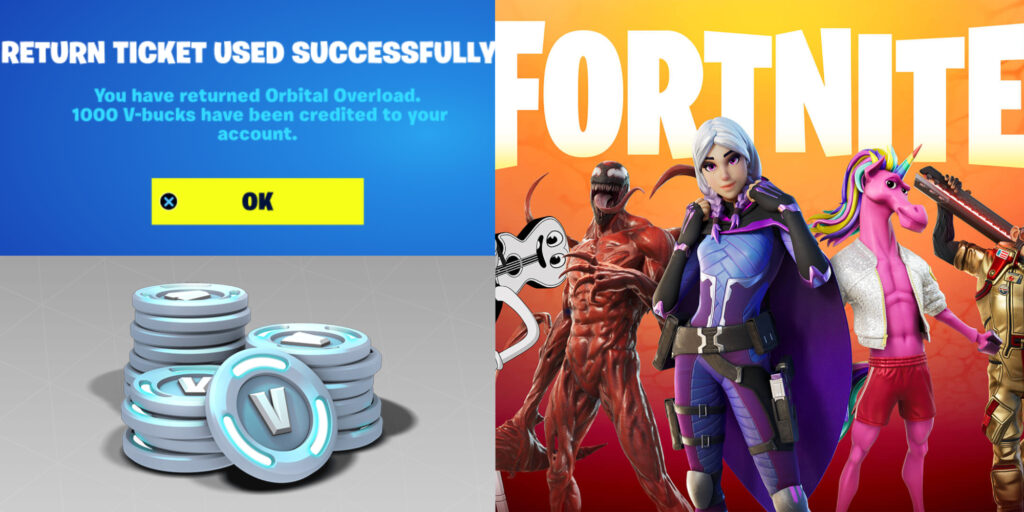Epic Games and Fortnite never fail to surprise their players and fans in the game. You can choose to play among the four modes in Fortnite — Save the World, Battle Royale, Zero Build, and Creative Mode. The fan-favorite Battle Royale has this Battle Pass that changes every season, and chapter even. An in-game shop where you can buy skins, weapons, and cosmetics! But wait, what if you a wrong transaction though? Of course, there’s a possible way to resolve that. Here’s a step-by-step guide on how to refund on Fortnite.
How to refund on Fortnite
In case you want to refund an item you have regretted buying, you have a few days to change your mind. Be reminded that you have these so-called Return Tickets.
- If you haven’t used your Return Tickets yet, well do yourselves a favor and read through them here, maybe you can use them later on! Each account has three (3) tickets from the game, so here’s how you can utilize them.
- Open Fortnite. When you reach the game’s lobby, hover over to the upper left side of the screen. Click the Main Menu.
- There should be a Settings gear icon on the lower left side of the screen that you can click.
- Click the Support & Refunds option in the Menu.
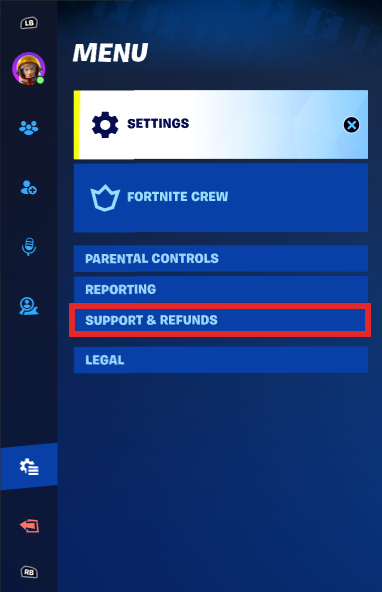
- It leads you to another panel. Click the Return or Cancel Purchase.
Alternate way
There’s another way that you can return your purchase. Here’s an alternate way to use the Return Tickets.
- While you’re here, head to the Menu and then to Settings.
- There should be a list of silhouette icons. Head to the right side and find the Account and Privacy icon to click.
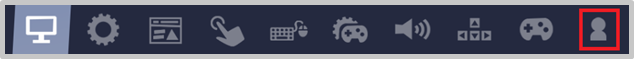
3. See the Return or Cancel Purchase then click. You can find a list of all your eligible purchases within 30 days.
4. Locate the item you want to refund, then click the Use Return Ticket.
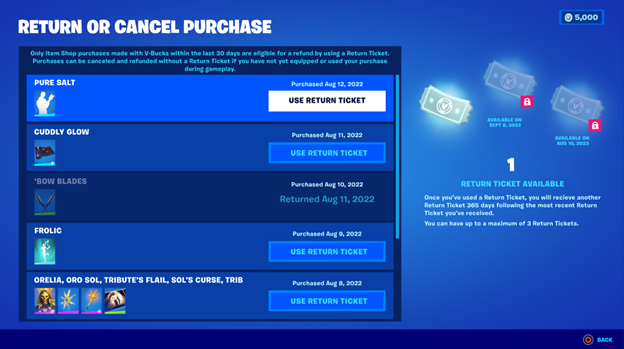
5. A confirmation window pops up, then click Yes if you’re certain.
6. Significantly, a Success screen appears how many V-Bucks have been refunded to your account. Then just click OK.
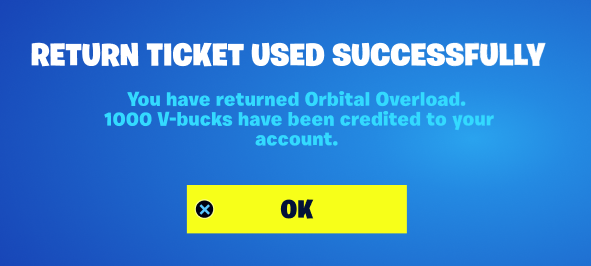
Eligible items
Make sure your item is eligible to be refunded or returned. The Return Tickets can be used to return a purchase of yours to the Fortnite Item Shop. When you use one ticket, the item returns to the Shop and gets you a refunded V-Bucks.
- Any items bought in the Item Shop and paid for by V-Bucks can be returned. Here is a list of the non-refundable and non-returnable items:
- Level Up Quest Packs
- Gifts
- Real-money Purchases
- Battle Pass
- Battle Pass Tiers
- Loot Llamas (Save the World)
- Event and Weekly Items (Save the World)
- Fortnite Crew Subscriptions
- Any Gifts sent to friends
- Moreover, if ever you used up all your Return Tickets or as long as you have less than three (the maximum number of tickets to have), you can receive an additional one. This receivable ticket can be received every 365 days, so, you’ll always have a chance to utilize it!
Enjoy refunding on Fortnite, players! Enjoy gaming too!
RELATED NEWS: Fortnite: Beef Boss – All details
You can also share any questions you have about Fortnite below. Until then, stay with us here at Spiel Times for more content.