Are you guys wondering if it would be possible that you can create your own island and invite your friends there, everything takes as per your wish? How great would that be? Well, Fortnite Creative Mode does exactly that!
What Is Creative Mode
Creative mode in Fortnite allows you to freely create content on your own Creative Islands. Your islands offer you a place where you make the rules, filled with your favorite things and your favorite people.
RELATED: KAWS Skin, How To Get (Is It Still Available?)
How Can I Play
Firstly launch Fortnite then the game prompts you to select a game mode. If you are running Fortnite on a PC or macOS computer, follow these steps.
- On the Select Game Mode screen, move the mouse cursor over the CREATIVE game mode.
- Click PLAY. This puts you in the Creative Lobby.
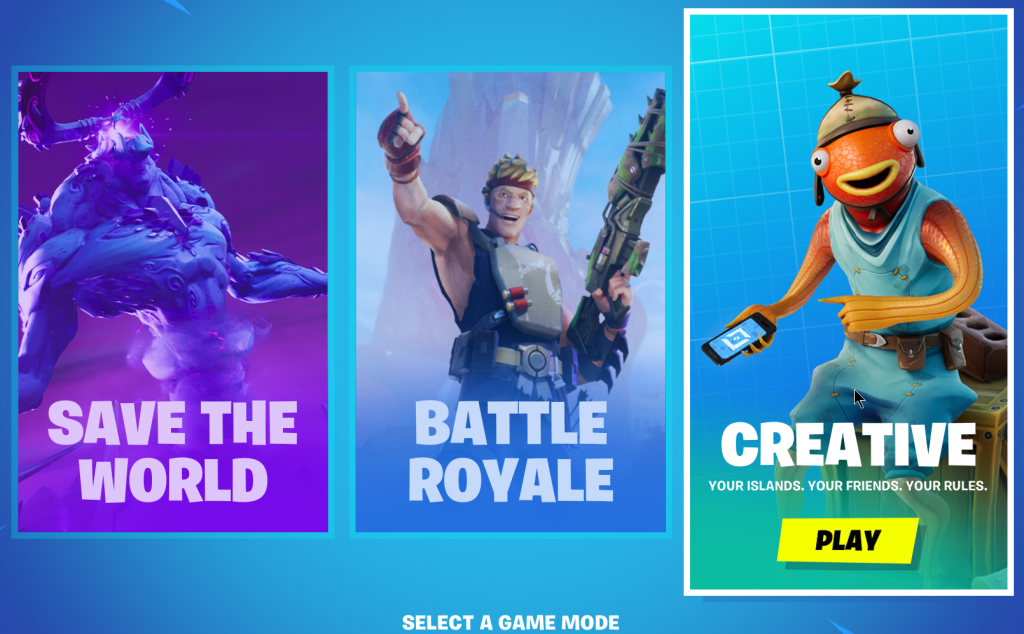
How Many Players Can Enter Creative Mode?
The lobby size for Creative mini-games appears to be set at 16, so you’ll be able to squeeze four squads full of your best friends into each miniature island.
Fly Mode
You can simply fly by double-taping the Space bar to enter or exit Fly mode.
RELATED: Fortnite: Tilted Towers Officially Back!
Creative Inventory
Creative inventory is where you find structures, props, devices, weapons, and other things that you can place on your island to make it look great or to set up how your game will be played. So, you can only get to inventory, though, when you’re in Build mode. You can access your Creative Inventory from the inventory menu or pressing Tab.
Prefabs
Prefab is short for prefabricated structures. Under the Prefabs tab, there are tons of prefabs you can add to your island.
Galleries
This tab contains hundreds of galleries, and each gallery contains one or more props for your island.
Devices
Devices are the items you use to create gameplay. Most devices can be customized to do things the way you want them to. A device, like a prop, is something you can place on your island. But devices are different from props in that you use them to create interactions with players.
Memory
At the top of the window is the MEMORY USED bar. As you add objects to your island, you’ll see the amount of memory used increase, and the amount of available memory goes down.
Replays
Replays will record the entire 4-hour play session; however, the recordings will be in 30-minute, individual files.
So what you are waiting for go and create your own island with your rules and regulations!
If you have any questions regarding Fortnite, feel free to ask in the comments below. For more content, stay with us, here at Spiel Times.
Make sure you also subscribe to our push-notifications and never miss an update from the world of video games. Follow us on Twitter @spieltimes for the latest PS5 restock and drop. Until next time, Stay Safe and Happy Gaming!
