Fortnite is a popular online game that can be played for free on a variety of platforms. There are various modes in this game, including Battle Royale, Creativity, and Save the World, all of which are fun and popular with gamers. Because this game is played online, participants may run into problems that prevent them from participating. One such problem is Cloud Download Failure in Fortnite.
You’ve come to the right place if you’re having issues with Cloud Download Failure Fortnite. As a result of the “Failed to Download Client Settings” bug, many Fortnite gamers are unable to play their game properly.
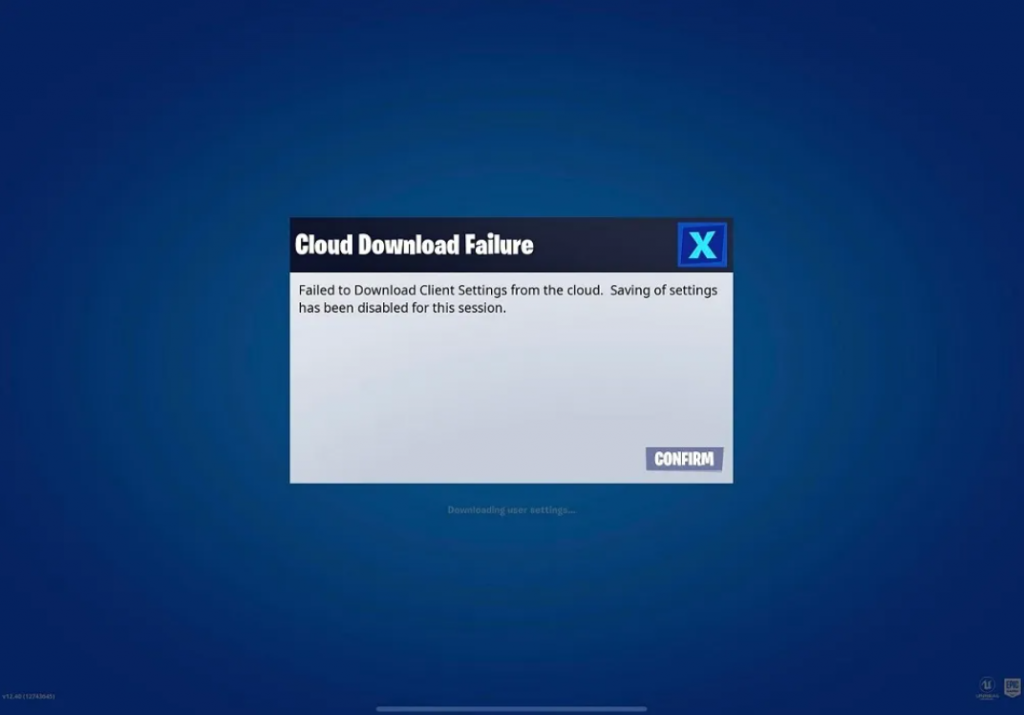
As a result of this issue, the error message “Failed to Download Client Settings” may show. You can’t save your current game session settings because of this problem. Because the current session’s settings do not save and are reset every time you play the game, it will be incredibly inconvenient for you.
RELATED: “You do not have permission to play Fortnite” Error Fix
Change Network Settings
- Changing your network and starting over could be the first step. You can always restart the game if it doesn’t work. It’s also conceivable that uninstalling and reinstalling Fortnite will help. This game can simply be uninstalled and reinstalled.
- After completing these troubleshooting procedures, users will be able to log in to your game. Keep in mind that all of your client preferences will be reset to their default settings.
You’ll have to make changes based on your requirements once more. It’s also possible that your browser preferences haven’t been updated. It will be better for you if this happens because you will not have to make any changes. This is unlikely to happen with all players, however.
Contact Support Team
If these methods for troubleshooting Cloud Download Failure Fortnite did not work, you should contact Fortnite’s official support team. Due to numerous Fortnite-specific challenges on your gaming platform, tailored instruction may be required.
RELATED: Fortnite V-Bucks Trade-off; Alleged Child Molester Charged
If you have any questions regarding Fortnite, feel free to ask in the comments below. For more content, stay with us, here at Spiel Times.
Make sure you also subscribe to our push-notifications and never miss an update from the world of video games. Follow us on Twitter @spieltimes for the latest PS5 restock and drop. Until next time, Stay Safe and Happy Gaming!

Ok