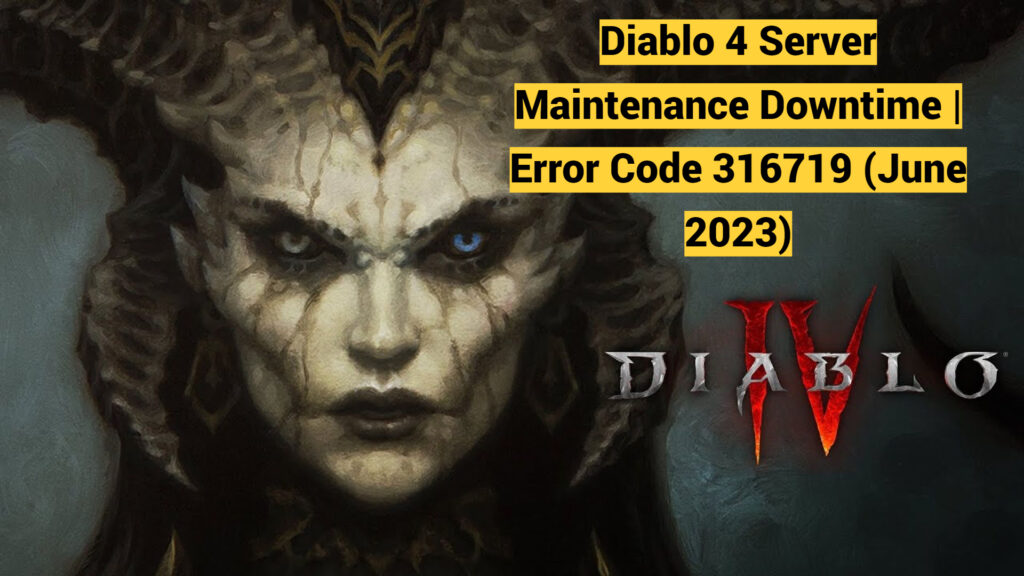Since its successful launch, Diablo 4 has drawn the interest of countless players. Within just five days, the eagerly awaited game broke all of Blizzard’s prior sales records, demonstrating just how popular it has become. However, a huge player base always leads to technological issues. Error Code 316719 has emerged as one of them to be a very annoying barrier for gamers. This article will examine the root reasons for this problem and provide viable fixes for error code 316719 in Diablo 4.
What is the Diablo 4 Error code: 316719?
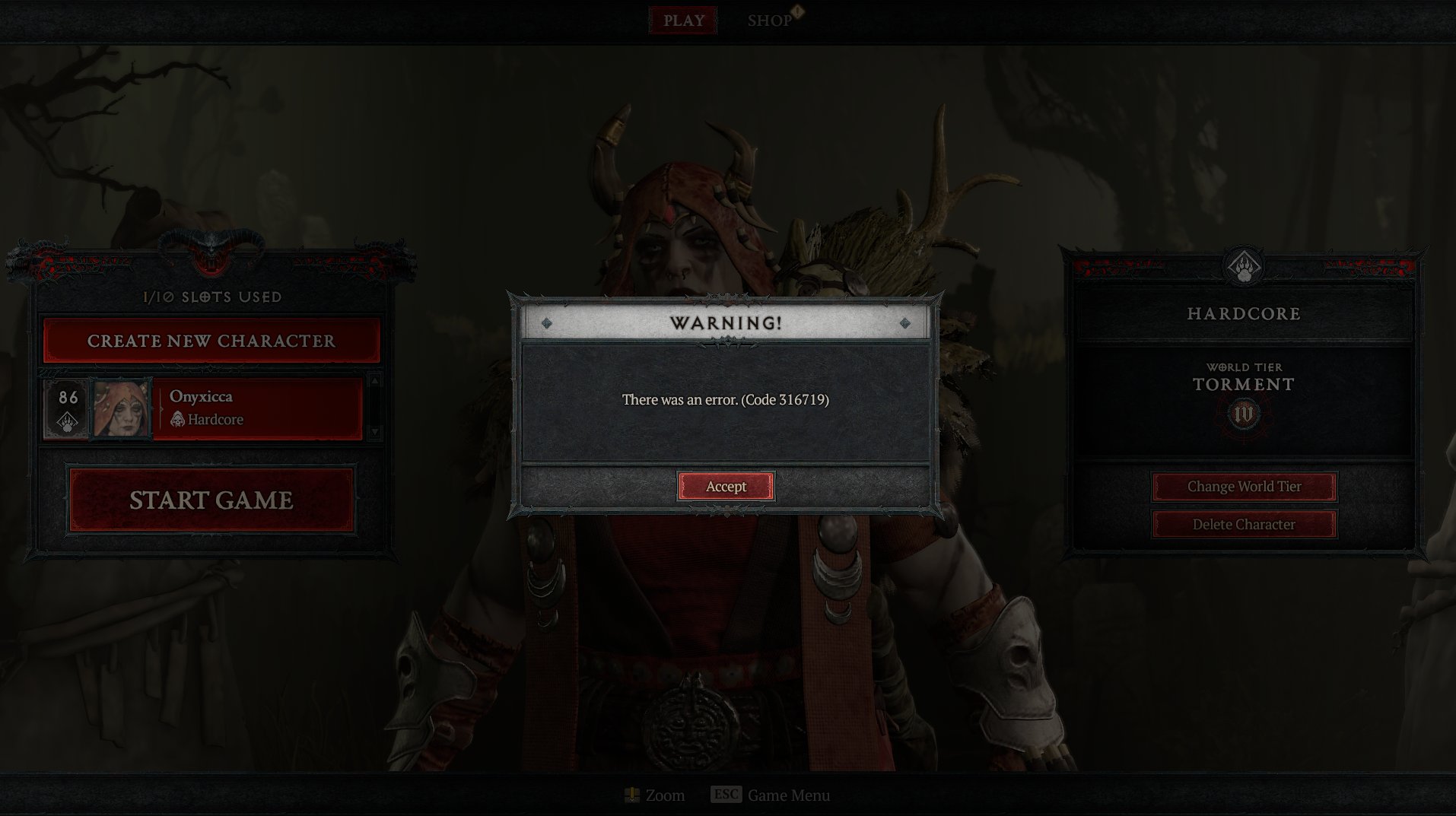
Error Code 316719 is a widespread server-related problem that occurs when the server is unstable and affects many people. It mostly happens when several users are trying to enter the game at once and overloading the servers. Players are frequently cut off from the game by mistake, which may be especially annoying.
It’s essential to recognize that Error Code 316719 is not a sign that your game is broken or that you made a mistake. Instead, it’s a reflection of problems with the servers that Blizzard needs to fix. After the server stabilizes, the error is often temporary and gets fixed very quickly.
How do you fix Error Code 316719 in Diablo 4?
Although there is no definitive fix for this error, you can try these steps below:
- Internet Connection – Although server instability is the main cause of Error Code 316719, your weak internet connection may also be a factor. Checking your internet connection and making sure your router is operating correctly are recommended. If your internet connection is stable, the problem is from the server end.
- Basic Troubleshooting – Shutting down your PC and router entirely might be one answer. Wait around 30 seconds after turning off your router before turning it back on. You can restart your computer and open Diablo 4 once your internet connection is operational. You might try starting the game in administrator mode as an alternative.
What to do if Error Code 316719 is still not fixed?
There is little that can be done on the player’s end because this problem is server-side. You could try to close the game and reopen it. The best course of action is simply waiting for the server to stabilize again.
- Announcements: It’s a good idea to keep an eye on the official Diablo 4 social media channels or community forums to be informed on news or maintenance schedules relating to the servers.
- Checking the Status of the server: Checking the status of the Diablo 4 server during the waiting time might be useful for detecting any potential going on maintenance or other problems. By visiting the Battle.Net support page of Blizzard and looking out at the server status for your particular console or PC, you may accomplish this.
https://twitter.com/onyxicca/status/1668916878578954241?s=20
In conclusion, running across Error Code 316719 in Diablo 4 might be annoying, especially if you’re nervous to get into the game. It’s crucial to keep in mind that this error is mostly caused by server instability. With a little perseverance, you’ll soon be back to slaying demons and looting treasure. If you have any further questions about Error code 316719 and server maintenance in Diablo 4 comment down below.
For more content, stay with us here at Spiel Times. Make sure you subscribe to our push notifications and never miss an update. You can also follow us on Spiel Anime, Twitter, Instagram, and YouTube. Until next time!