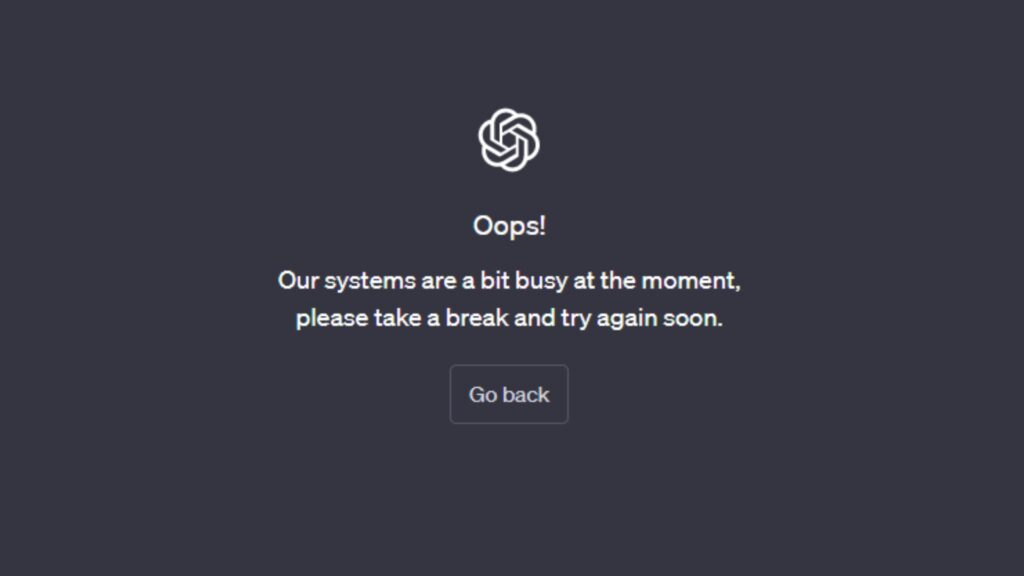Servers are currently experiencing huge traffic or technical issues, making it impossible for some users to access ChatGPT. Users will be redirected to log in and receive this error, “Our systems are a bit busy at the moment, please take a break and try again soon.” In this article, we will try to discuss other possible causes and what could possibly fix this.
ChatGPT Error: Our systems are a bit busy at the moment – Causes
This problem may appear when there is an unexpected spike in the number of users attempting to access the platform or when technical issues cause the servers to operate more slowly than usual. For ChatGPT Plus users, who count on unbroken 24/7 service, this can sometimes lead to a stressful and disappointing experience.
The limited capacity of the free service
- There is a certain amount of space for users of ChatGPT in the free service.
- Due to the program’s popularity, there was a significant rise in users, which caused the servers to become overloaded.
Technical problems
- When servers function slower than usual due to technical problems, they may find it challenging to handle the normal volume of traffic.
Peak hours
- There is typically more traffic on the ChatGPT system at peak times, such as throughout the day or on the weekends.
The number of active users
- The servers may experience an unexpected load when many users attempt to use the system at once, overloading them and resulting in the “ChatGPT is at capacity right now” error message.
ChatGPT Issue: Our systems are a bit busy at the moment – Possible Fixes
Users of ChatGPT find it quite frustrating when they need to use it heavily for the easier application of its advantages but also have some urgent tasks to complete. We’ve provided a number of potential solutions and are hopeful that they may help you.
High server traffic or technical issues are typically the roots of the “Our systems are a bit busy at the moment” ChatGPT error message. This may occur when there is an unexpected spike in the number of users attempting to access the service or when the servers are having trouble and are operating slower than normal.
Clear the Cache and Cookies of your browser
- You can probably resolve the ChatGPT problem notice effectively by clearing the cookies and cache from the browser.
- Temporary data that is stored in the cache and cookies can build up over time and occupy important storage space on your device.
- By deleting these, you might increase browser performance and free up storage, which can enable you to use the service without any problems.
Use VPN
- Another method users can try to access the ChatGPT website is by using a VPN. A VPN is a device that enables you to access the internet by way of a distant server. Your IP address and location are concealed in this way, giving the impression that you are connecting to the website from a different place. This can assist in getting over any geographic limitations that might be preventing users from accessing the website.
- By encrypting your internet traffic and shielding your personal information from potential threats, utilizing a VPN can assist to increase your online privacy and security.
Use Different Browser
- Users can try using a different browser or device to access the service if deleting the cache and cookies does not work.
- Users will be able to access the service from a different platform and this can help to resolve any difficulties that are specific to the current browser or device.
- If the problem is caused by a specific browser extension or device setting, this could be especially helpful.
Try relogging your account
- Users can attempt signing out of their accounts and logging back in after a few minutes to fix the problem.
- Users may be able to access the service without experiencing any further problems as a result of giving our servers time to handle earlier requests.