Heads up, gamers! One of the most awaited features Xbox gamers have been asking for is finally coming soon. If you haven’t heard the news yet, then you’re in for a treat as Discord is finally going to be available on Xbox consoles soon. Read on to find out more about the latest gaming news.
Discord voice calls are soon going to be available on the Xbox
Xbox and Discord are teaming up to make cross-play even easier for players as Discord voice calls are coming to Xbox consoles soon. So if you have friends playing on PC while you’re on Xbox, you can seamlessly exchange your comms through Discord. And this time, you won’t need your PC or phone to do just that!

Just a few days ago, Discord announced that their Voice Chat feature is coming to the newer models of the Xbox. So this means that the feature is still in Beta testing. But rest assured that it’s actually arriving as Discord officially announced it in a blog post.
So for now, those part of the Xbox Insiders program have exclusive access to this feature. The feature is going to have a “wider release later this year for everyone,” so hang tight!
OTHER NEWS: Dead by Daylight x Attack on Titan – All Details
How does the Discord voice chat feature work on console?
As for how it works, Discord also included the detailed steps which players need to follow in order to integrate Discord with the Microsoft consoles. If you’re wondering how Microsoft and Discord are going to pull this off, then here are all the details on how the Voice Call feature works.
Connecting your accounts
First, you need to connect your Xbox account to your Discord account. But before all that, you should already have access to the Xbox Insiders program. Once you’re sure you can access this feature, connect your Xbox account to Discord.
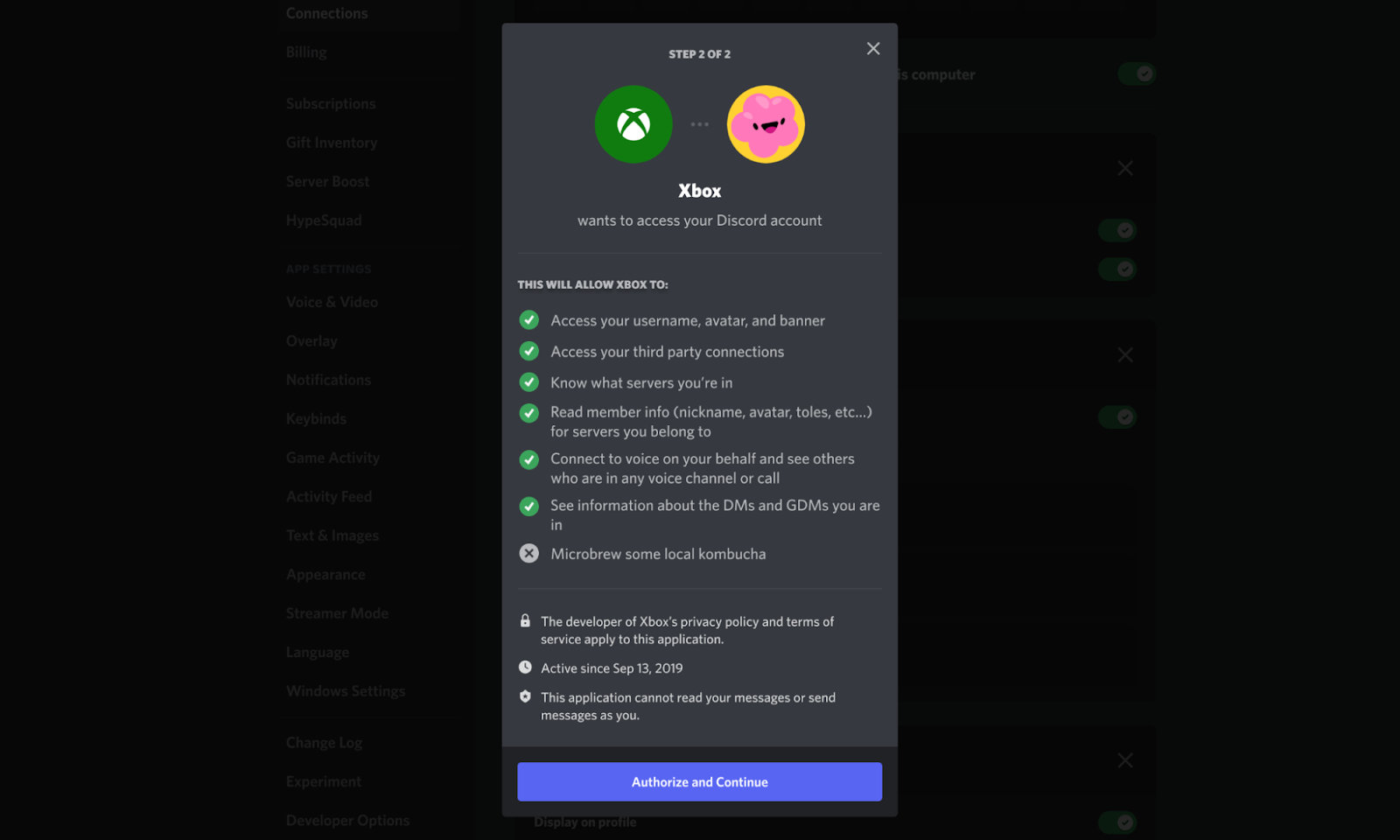
Discord also notes that if you’ve already connected your Xbox account to the app, you’ll need to connect it again. This is because you need to grant the necessary permissions for Discord to work on your Xbox.
After you successfully connect your two accounts through the Connections tab on Discord, you’re one step closer to easier cross-play comms. But do note that connecting both accounts means your buddies on Discord will see your game activity and gamertag.
Transferring Discord Voice Call to your Xbox
After doing the first step and granting all the necessary permissions, you need to download the Xbox mobile app. Afterwards, access Discord through either desktop or the mobile app and join a voice channel. From here, you can see that there is a new option for you to transfer the call to your console.
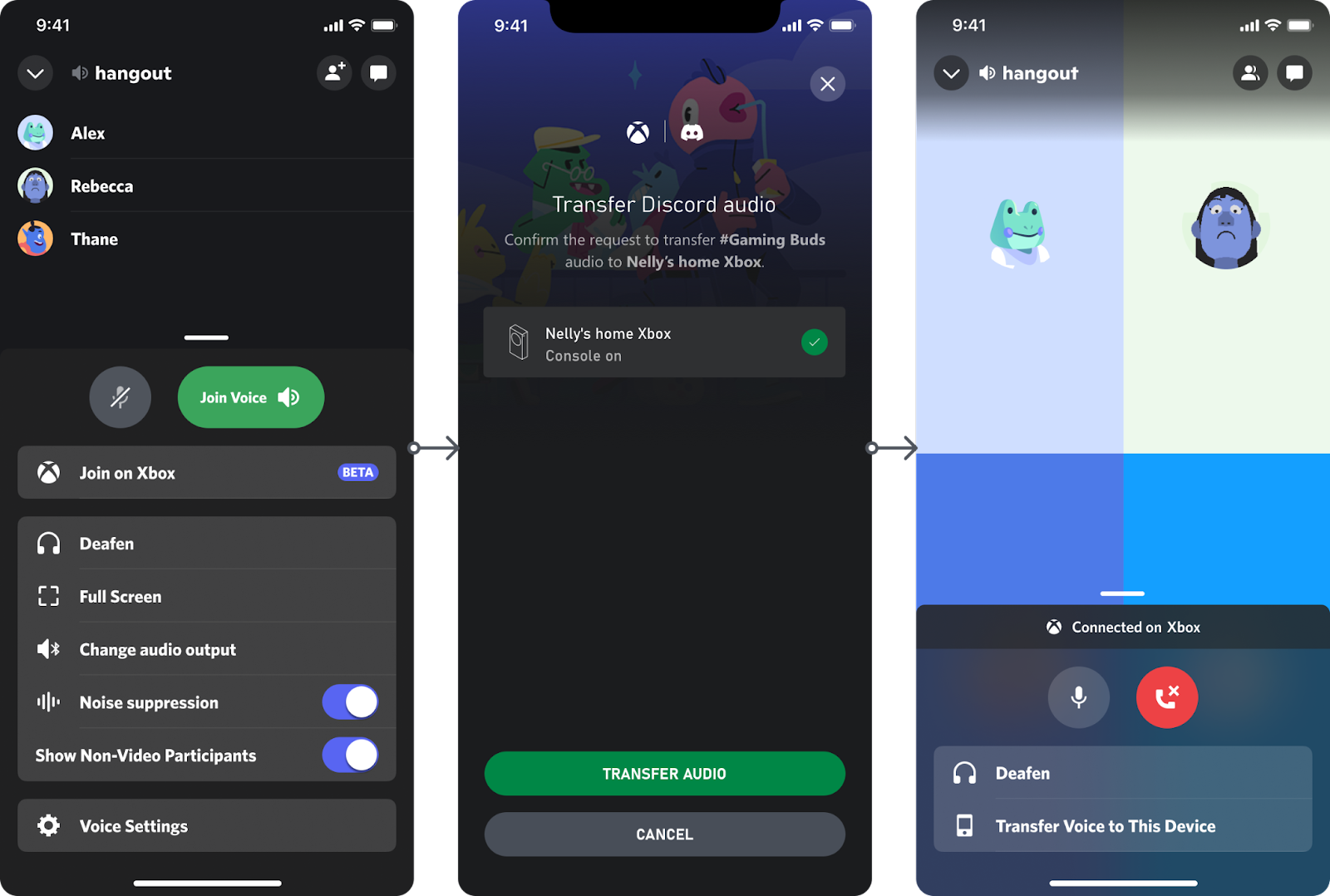
Press on the TRANSFER AUDIO option and then wait for the Xbox mobile app to open. From here, you’ll be informed that you can now use the messaging app’s voice call on the Xbox. To make sure that you’re all set, boot up any game you play with friends on other platforms and see if they can hear you on your server, DM, or Group DM!
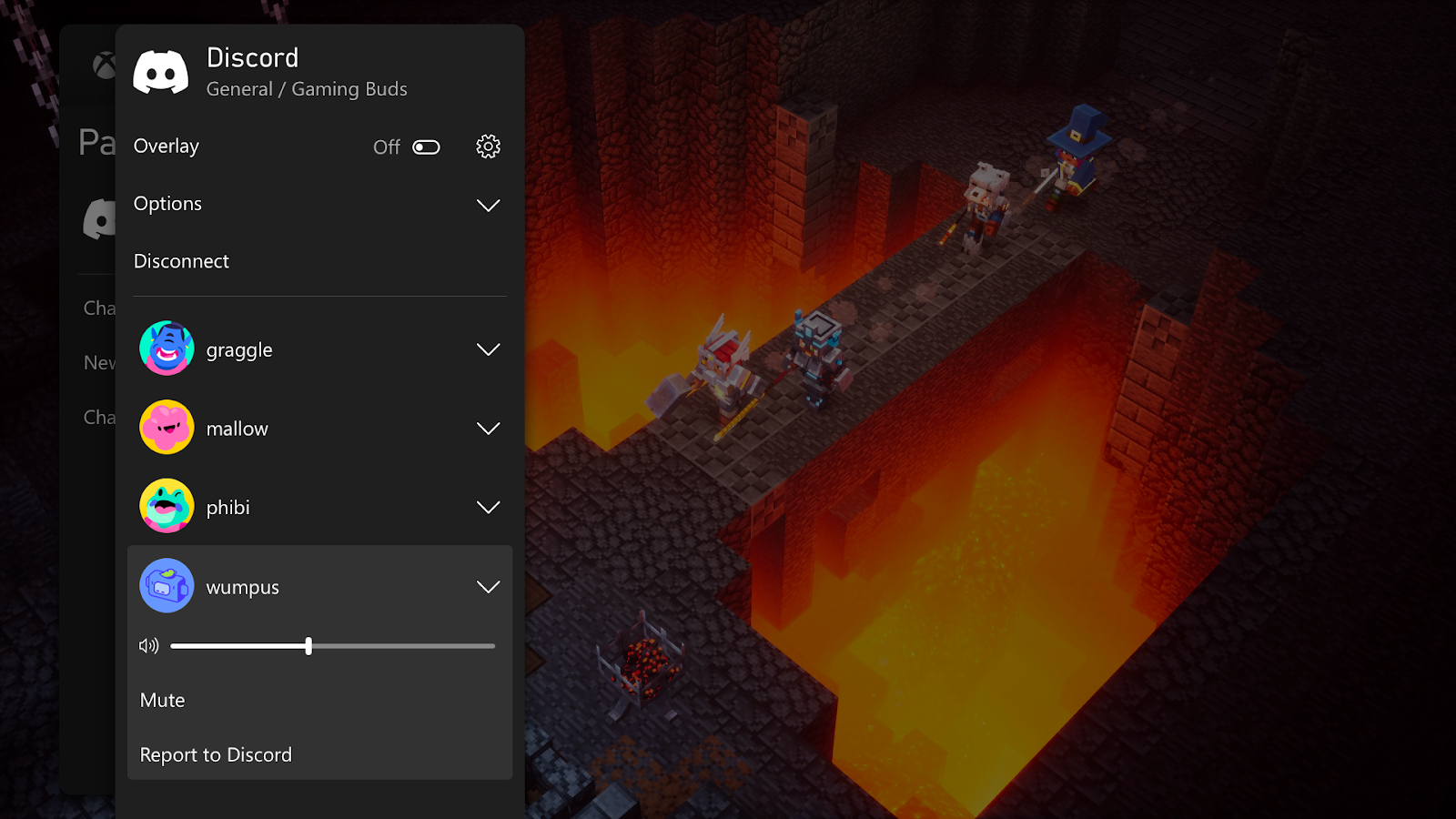
The feature will soon roll out to other players
Like we mentioned, this feature is currently in Beta so if you’re not part of the Xbox Insiders, you’ll have to wait until later this year. To gain early access to features like this, you can always sign up for the Insiders program. Check here for more details on how to join the program.
But if you’d rather wait until the feature is officially released, then expect it to arrive sometime later this year, as promised by the messaging app popular among gamers.
The feature is available for Xbox Series X|S and the Xbox One.
OTHER NEWS: TikTok Viral Trend “Pink Sauce” Explained
What do you think about consoles starting to integrate Discord for in-game voice chat? Feel free to share any thoughts you have in the comments below. For more content, stay with us, here at Spiel Times.
Make sure you subscribe to our push notifications and never miss an update from the world of video games, cinema, and sports. You can also follow us on Twitter @spieltimes for the latest PS5 restock and drop. Until next time, Stay Safe and Happy Gaming!
