Blizzard’s highly anticipated action role-playing game Diablo 4 will debut on June 6, 2023. The public beta for the game was made accessible in March and even though the complete version would not be ready until June, players and critics are praising the immersive gameplay alongside the eye-pleasing graphics. But to make this experience even better, we’ll teach you how to install high-resolution assets for Diablo 4 and the PC specs requirements for it.
How to install High-resolution assets in Diablo 4?
Installing high-resolution assets in Diablo 4 is simple and shouldn’t take you more than a minute or two to do so. The high-resolution pack automatically gets downloaded with the game, although you do get an option to skip it. Follow these simple steps to install high-resolution assets in Diablo 4:
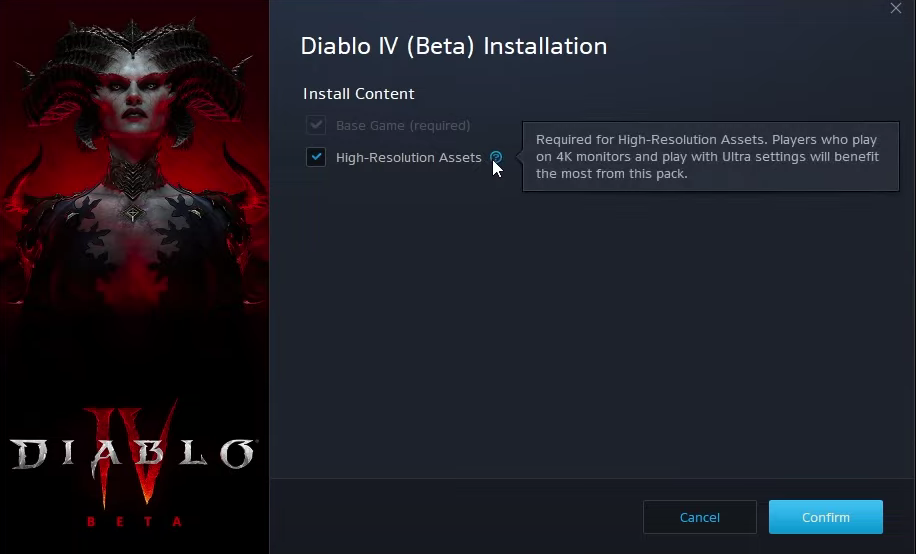
- Go to your game launcher
- At the bottom left corner, you will notice a “Play” button, and just next to it would be a gear button.
- Press the gear button and click “Modify Install”
- After clicking “Modify Install” a new window will open up, click “Modify Install” again under the “Game content” option
- Now you will be able to see two options on your screen, one should be the default and the other one would be the “High-resolution assets” option
- Checking the box in front of it will automatically install the high-resolution assets
Note: If you don’t want to keep the high resolution assets in Diablo 4, you can remove it by following the same steps listed above
Should you Install High-Resolution assets?
Playing a game of its highest quality is the best thing for any gamer, although high graphics come at a cost of performance. We recommend if you have a well-built PC that can handle the heat from running Diablo 4 on maximum graphics, go for it. It should be an amazing experience.
But, if you feel you barely meet the minimum requirements for running this graphic-intensive game, do not do it as it might severely ruin your experience of the game.
Ultra-setting system requirements
Extreme settings: 4K resolution, ultra graphics settings, and 60fps.
- OS: 64-bit Windows 10 version 1909 or newer
- Processor: Intel Core i7-8700K or AMD Ryzen 7 2700X
- Memory: 32 GB RAM
- Graphics: NVIDIA GeForce RTX 3080; NVIDIA GeForce RTX 40 Series for fully supported DLSS3 or AMD Radeon RX 6800 XT
- DirectX: Version 12
- Storage: SSD with 90 GB available space
- Internet: Broadband Connection
We do believe it is worth toggling the high-resolution option once to just get a taste of it. If you feel your PC is overheating or your game performance is being affected negatively, you can always turn it off.
Lilith is finished 😛 As you requested, mortals.#Diablo4 #Lilith pic.twitter.com/SeK5VfTzRV
— PunkArt 😀 Commissions Open (@KyleKayhos) April 19, 2023
You can also go to this article for detailed information about the specs required to run Diablo 4.
Are you excited about this upcoming game? Are you planning to play this game on high-resolution graphics? Feel free to leave any thoughts you have in the comments below!
For more content, stay with us here at Spiel Times. Make sure you subscribe to our push notifications and never miss an update. Also, you can follow us on Spiel Anime, Twitter, Instagram, and YouTube. Until next time! Stay Safe and Happy Gaming!
