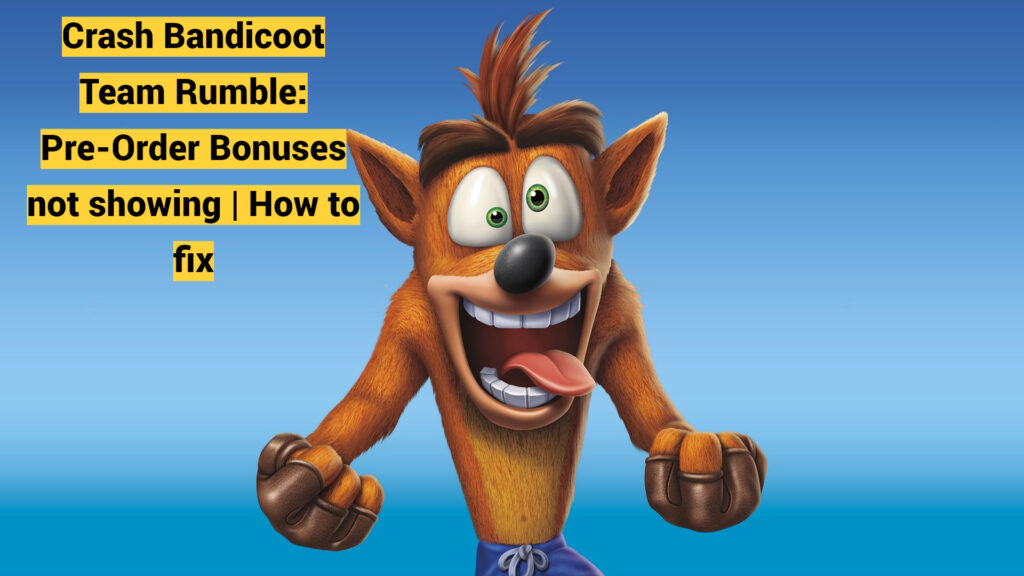Nothing is more thrilling for a passionate gamer than pre-ordering a game and getting special bonuses. However, when these pre-order benefits do not appear in-game, it may be very disappointing. Many Crash Bandicoot Team Rumble players have expressed their worries on Twitter that their pre-order bonuses are not showing after downloading the game, so without wasting any more time, let’s find out more about this issue and how to fix it.
Crash Bandicoot Team Rumble Pre-Order Bonuses
Players often pre-purchase games to get special benefits. Pre-ordering Crash Bandicoot Team Rumble was meant to come with exciting rewards including exclusive skins, Battle Passes, and other benefits. Below is the list of Pre-order bonuses players could get for ordering Crash Bandicoot Team Rumble:
| Pre-order Edition | Rewards |
| Deluxe Edition |
|
| Standard Edition |
|
Note: Both of these editions are priced differently.
How to fix the Crash Bandicoot Team Rumble pre-order bonuses bug?
At the time of writing, there hasn’t been any official statement about how to fix the pre-order bonuses bug. A few players have already climbed high in levels, so it seems like some players have gotten their pre-order bonuses while others haven’t. Until there is no official announcement about it, let’s try the following steps in the meantime:
- Purchase confirmation: Before going any further, we must ensure your pre-order purchase was successful. After confirming your purchase confirmation via e-mail or any other receipt, mail it to customer support with a screenshot of pre-order bonuses not showing up in your game.
- Update your console: Make sure your console is updated.
- Update the game: Often, developers roll out updates that fix various issues, such as lost pre-order bonuses. Install any updates for Crash Bandicoot Team Rumble that are found to be available.
- Patience: Try to be patient until an official announcement, as we are sure that the developers will look into it and eventually provide the solution and the perks tied to the edition of the game you ordered.
People Showing Concerns on Twitter
Naturally, players around the world are worried about them not receiving the pre-order bonuses. Albeit, some players have claimed that they have received these bonuses. A few have taken it to their social handle and tagged Crash Bandicoot Team Rumble showing their concern for the same. We are still unsure if the error is with a specific edition or both.
Did anyone else get their pre order bonuses or deluxe pre order bonuses in crash team rumble- @CrashBandicoot
— FireLaserPea✈️ (@LaserPea) June 20, 2023
Did you pre-order Crash Bandicoot Team Rumble and receive your bonuses? If yes, do comment below as we can update the page with further information and help players with how to fix it.
For more content, stay with us here at Spiel Times. Make sure you subscribe to our push notifications and never miss an update. You can also follow us on Spiel Anime, Twitter, Instagram, and YouTube. Until next time!