City-building simulator games have always been popular since the ‘old times’ of the gaming era. From Sim City to Transport Fever, they all have that addictive side once you get hooked. One of the most popular city-building sim games is Cities: Skylines.
What is Cities: Skylines?
Cities: Skylines is a popular city-building simulation game that allows players to design and manage their metropolis. While the game offers a vast array of tools for creating a city, one challenge that players often face is traffic congestion. But worry not! Let’s hop in and explore some basic strategies for reducing traffic congestion in Cities: Skylines.
Plan your road network carefully
One of the main causes of traffic congestion in Cities: Skylines is poor road planning. it is important to plan your road network carefully. Here are the steps to make a road plan:
- Take a quick understanding of your starting map. Plan on where your residential, commercial, and industrial areas take place.
- From there, you can start designing a road hierarchy that includes main roads, secondary roads, and local streets.
- Main roads should be wider and have higher speed limits, while local streets should be narrower with lower speed limits. You can actually take examples from real cities, as actual city planners also do this method.
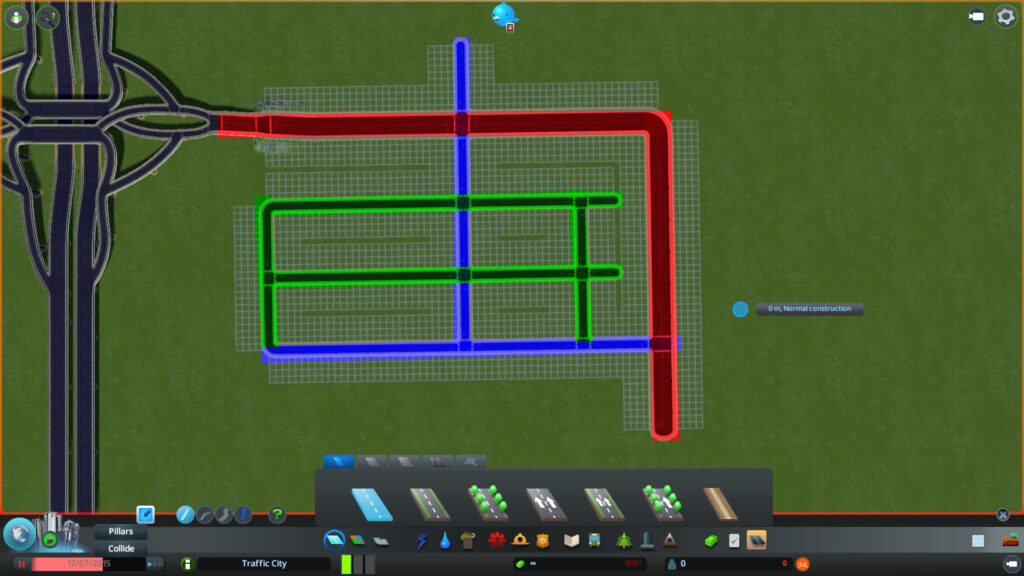
Additionally, it is essential to consider the location of your city’s major attractions and commercial centers when designing your road network. Try to create clear paths to these areas to reduce traffic congestion.
Use public transportation
Another effective strategy for reducing traffic congestion in this city sim game published by Paradox Interactive is to encourage the use of public transportation. Build a comprehensive public transportation system that includes buses, trains, and subways. Ensure your transportation network covers the entire city, including outlying areas.
Once you earn enough money, build subway (MRT) lines ASAP.
- Make one long line with stations placed in the busiest places.
- Create a stop at every station, and it should go two ways.
If you provide stations in the right spots, you will see hundreds, thousands even queueing up to use the service. That’s a good sign because the game will generate fewer personal vehicles in your city.
Use roundabouts and highways

Roundabouts and highways are two key tools for reducing traffic congestion in Cities: Skylines. Roundabouts are particularly useful in areas with high traffic flow, as they allow vehicles to keep moving without stopping at traffic lights.
On the other hand, highways are designed to handle large volumes of traffic at high speeds. Use highways to connect different parts of your city, and consider adding ramps and interchanges to improve traffic flow.
Implement traffic policies
Cities: Skylines offers a range of traffic policies that can help reduce congestion.
- Implement a policy that restricts heavy traffic on certain roads during peak hours or a policy that encourages the use of bicycles.
- Manage traffic flow in specific areas, such as school zones or tourist attractions. For example, you can create a policy that reduces speed limits in residential areas to improve safety or limits parking in high-traffic areas to reduce congestion.
There you go! Following these simple steps from the start of a new game will greatly improve traffic management in your brand-new city! It will be efficient, safe, and enjoyable for all citizens. With these tools at your disposal, you can build a thriving metropolis that is the envy of all your friends.
For more content, stay with us here at Spiel Times. Make sure you subscribe to our push notifications and never miss an update. You can also follow us on Spiel Anime, Twitter, Instagram, and YouTube. Until next time!
